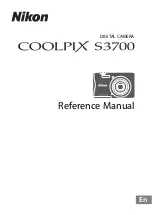51
VQ T3Y 04
A m ore im pressive im age can be obtained by focusing on the object only in close-up
and shading off the background.
p
The unit can focus on the subject at a distance of approx. 70 cm (28
S
).
p
If you set the Tele M acro function w hen the zoom is set to less than 37
M
, the zoom is
autom atically adjusted to 37
M
.
p
Tele M acro function is canceled w hen the zoom m agnification becom es low er than 37
M
.
This allow s recording of the pictures and sound to start approxim ately 3 seconds
before the recording start/stop button is pressed.
p
appears on the screen.
p
A im the unit at the subject beforehand.
p
There is no beep sound.
p
PR E-R EC is canceled in the follow ing cases.
L
If you change the m ode
L
If you rem ove the SD card
L
If you rem ove the SD card w hile [M ED IA SELEC T] is set to [VID EO /SD C AR D ]
L
If you press the M EN U button
L
If you turn the unit off
L
If you start recording
L
After 3 hours have passed
p
After setting PR E-R EC , if recording starts in less than 3 seconds, m otion pictures taken
3 seconds before pressing the recording start/stop button cannot be recorded.
p
Im ages displayed on the thum bnail in Playback M ode w ill differ from the m otion pictures
displayed at the start of playback.
This m akes skin colors appear softer for a m ore attractive appearance.
This is m ore effective if you record a person closely from the torso up.
p
If the background or anything else in the scene has colors sim ilar to the skin color, they w ill
also be sm oothed.
p
If the brightness is insufficient, the effect m ay not be clear.
p
If you record a person in the distance, the face m ay not be recorded clearly. In this case,
cancel Soft Skin M ode or zoom in on the face (close-up) to record.
Tele M acro
PR E-R EC
This prevents you from m issing a shot.
Soft Skin M ode
PRE-REC