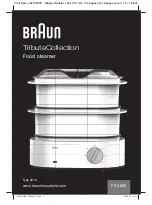73
73
TR
PL
E
I
F
D
GB
Identificazione dei componenti
A
Coperchio
B
Accessorio per il corpo
C
Accessorio per il viso
1
Guida luce
2
Interruttore flash
D
Corpo principale
3
Finestra flash
4
Lampada flash
5
Interruttore di selezione del
livello (impulsi)
6
Interruttore di alimentazione
7
Spia di indicazione del livello
(blu) (impulsi)
(Vedere pagine 76 e 78.)
8
Spia di indicazione/notifica
della carica (rossa)
(Vedere pagine 74 e 78.)
9
Ingresso aria
:
Connettore
E
Adattatore CA (RE7‑87)
(La forma dell’adattatore CA
cambia a seconda delle zone�)
;
Adattatore
<
Spina di alimentazione
=
Cavo
>
Spina dell’apparecchio
Rimozione e fissaggio dell’accessorio per il corpo/viso
►
Rimozione dell’accessorio
Afferrando l’accessorio ai lati, rimuoverlo dal
corpo principale.
►
Fissaggio dell’accessorio
Premere l’accessorio finché non scatta in
posizione.
Zone trattamento
Viso
Non utilizzare sull’area
, ad esempio
intorno agli occhi, alle sopracciglia e alle
labbra.
• Raccogliere i capelli o fermarli con una
fascia per capelli. Raccogliere inoltre i
capelli corti con una molletta o con un
oggetto simile.
• Prestare particolare attenzione a scottature
solari prima e dopo l’utilizzo sul volto.
• Non utilizzare per la barba degli uomini.
Ascelle
Braccia
Zona bikini *
1, 2
Gambe
*1 Per il trattamento della zona bikini, indossare inizialmente un
costume da bagno, uno slip, ecc. per verificare l’area da trattare.
*2 Non utilizzare sull’addome e sui genitali.
Summary of Contents for ES-WH90
Page 1: ...Operating Instructions Household IPL Hair Removal System Model No ES WH90 ...
Page 2: ...2 English 5 Deutsch 25 Français 45 Italiano 65 Español 85 Polski 105 Türkçe 125 ...
Page 3: ...3 SELECT SELECT ...
Page 4: ...4 ...
Page 24: ...24 ...
Page 44: ...44 ...
Page 64: ...64 ...
Page 84: ...84 ...
Page 104: ...104 ...