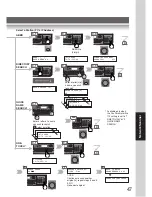52
Network Scanner
Select
Scanning Size
(FLS: with ADF
only)
A4
A5
A5
FLS1
Select scanning
mode
●
Resolution,
Contrast,
Density (Colour
Scanning) only
(See page 46).
■
Remote Copy
or
Remote Copy
Scanned image data can be printed on other Printer through
PC in the network.
When using this function, register the Station (Machine Name/
Printer) (See page 48), the Panasonic-DMS should be installed
and Panasonic Communication Utility is figured on other PC.
For Panasonic Communication Utility, refer to Operating
Instructions (For Document Management System and Printer).
A B C
Network
Ex. Colour Document
Ex.
Colour Printer
Prints
with Colour
Default Printer
Local or Network
Connection
1
5
ENTER STATION
THEN PRESS START