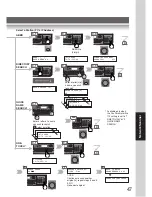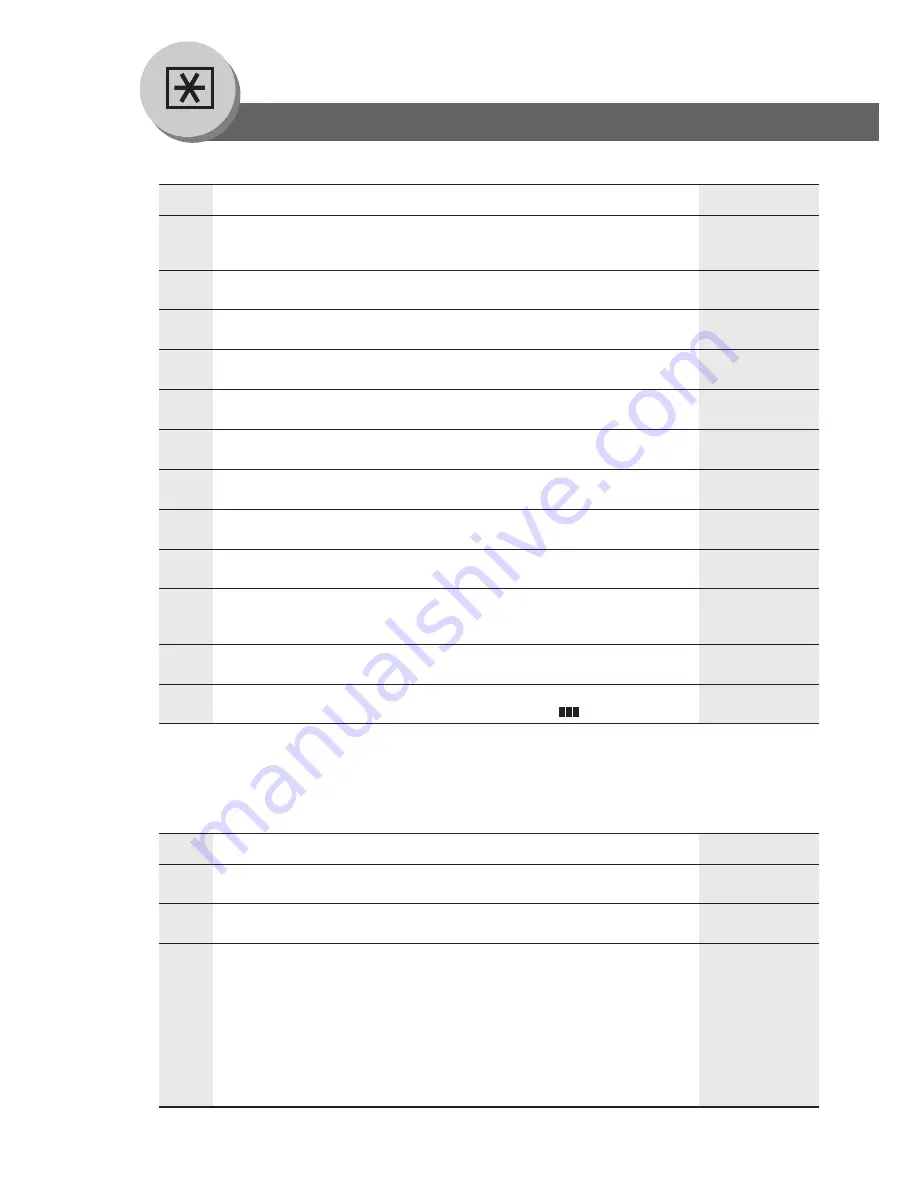
40
Function
05
2-SIDED PRINT
Selects whether the 2-Sided print setting is
1:OFF
enabled.
1:OFF / 2:ON
06
BIND POSITION
Sets the bind position.
1:LONG EDGE
1:LONG EDGE / 2:SHORT EDGE
07
RESOLUTION
Sets the resolution setting.
2:600dpi
1:300dpi / 2:600dpi / 3:1200dpi
08
FONT (PCL)*1
Sets the PCL font.
0
0-99
09
SYMBOL TABLE (PCL)
*
1
Sets the PCL symbol table.
11
0-35
10
PITCH (PCL)
*
1
Sets the PCL pitch.
10.00
0.44-99.99
11
POINT SIZE (PCL)
*
1
Sets the PCL point size.
12.00
4.00-999.75
12
LINES/PAGE (PCL)
*
1
Sets the PCL lines/page.
60
5-128
13
RETURN CHARACTER (PCL)
*
1
Sets the PCL return character.
1:CR
1:CR / 2:CR+LF
14
MUTUAL A4/LETTER
Selects whether the mutual size A4/LETTER is
1:OFF
enabled.
1:OFF / 2:ON
15
MAILBOX MEMORY
*
2
Indicates the mailbox memory status.
19
KEY OPERATOR MODE
Inputs the key operator password.
ENTER PASSWORD =
■
Printer Settings (Continued)
No.
Modes
Function
Initial
Setting
00
PRINTER SETTINGS
Prints the printer settings.
PRESS SET TO PRINT
01
COMPLETION TIME
Sets the job completion time setting.
180SEC
1-999SEC (second)
02
PAGE PROTECTION
Selects whether to enable automatic
1:OFF
compression when the received data exceeds
the page memory capacity.
(This is accomplished by reducing resolution,
and/or deleting pixels to fit the data onto the
available page memory, then print it out.)
When the setting is in the "OFF" position, upon
exceeding the page memory capacity, the print
job is deleted and an Error message is displayed.
1:OFF / 2:ON
The following Parameter Settings require the input of the Key Operator Password:
■
Printer Settings (For Key Operator)
No.
Modes
Function
Initial
Setting
<to be continued>
*
1
Available only when the optional Printer Controller Module is installed.
*
2
Available only when the optional Hard Disk Drive Unit is installed.