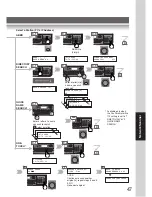44
Function
or
■
Department Counter
The Department Counter feature can limit the number of copies, administer counters and Identification Code numbers
for each department. (Maximum Number of Departments: 50)
Contact your authorized service provider to enable the Department Counter feature.
For Example
1: General Settings
FUNCTION MODE (1-2)
ENTER NO. OR
∨
^
13 DEPT. COUNTER MODE
KEY OPR. MODE (00-31)
ENTER NO. OR
∨
^
or
13 DEPT. COUNTER MODE
1: TOTAL COUNTER
■
Network Settings
When the Parameter No. “22 DHCP DEFAULT” is set
to “INVALID”, the Key Operator must administer the
following Network settings manually.
Enter these required Network setting: "19 TCP/IP
ADDRESS”, “20 TCP/IP SUBNET MSK” and “21 TCP/
IP G/W ADDR.”, in the same manner as shown in the
following example.
19 TCP/IP ADDRESS
Input the TCP/IP Address
Ex.: 192.168.1.100
Use the “ ” key to enter a period.
1
→
9
→
2
→
→
1
→
6
→
8
→
→
1
→
→
1
→
0
→
0
19 TCP/IP ADDRESS
192.168.1.100
Input Subnet Mask same
procedure as step 5.
DEPT. COUNTER
01:123145
For Department Counter
Clear the
counter to "0".
For ID (Identification) Code
ID CODE
01:12345678
ID Code
(1 to 8-digit)
MAX COPIES
01:12345678
For Maximum Copies
Maximum
number of
Copies (8-digit)
20 TCP/IP SUBNET MSK
If set in other
function mode
Same procedure as
steps 1 to 6 above.
1
7
11
8
2
3
1
6
5