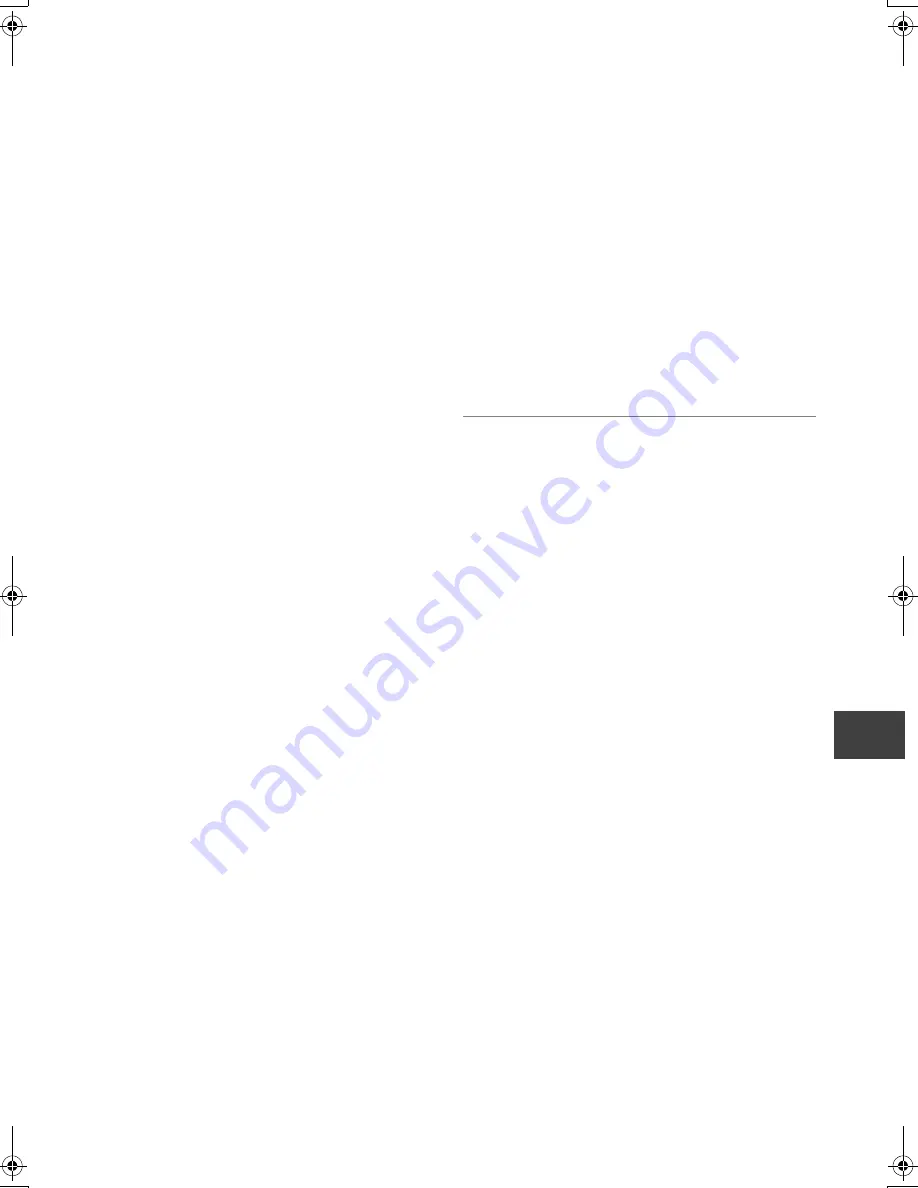
Co
nve
n
ien
t func
tions
VQT2J59
79
∫
Settings for Recording
¾
Recording time in EP mode
Select the maximum number of hours for recording in
EP mode (
>
103, Recording modes and approximate
recording times).
≥
When recording to DVD-RAM using “8 hours” mode, it
may not be possible to play on DVD players.
¾
Aspect for Recording
Sets the aspect ratio when recording or copying except
in DR mode.
≥
If “Automatic” is selected, the title will be recorded
with the original aspect ratio at the time when
recording started (including when recording started at
a commercial, etc.).
≥
In the following cases, the programme will be
recorded with the original aspect ratio.
–
[HDD]
[RAM]
When the recording mode is set to “XP”,
“SP”, “LP”, “EP” or “FR” with the “Rec for High
Speed Copy” set to “Off”
≥
In the following cases, aspect is fixed to 4:3.
–
[-R]
[-R]DL]
[-RW‹V›]
When the recording mode is set
to “EP” or “FR (recordings 5 hours or longer)” mode.
– When recording to a +R, +R DL and +RW.
¾
Chapter Creation
[HDD]
Set the Chapter Creation method.
≥
Even if “Automatic” is selected, depending on the
programme to be recorded, the chapter may not be
created correctly.
¾
Rec for High Speed Copy
You can copy titles to DVD in high speed mode, if you
set to “On” before recording a programme.
≥
This setting is valid for the following cases:
– Recording from external equipment (including DV
equipment)
– Copying from a finalised DVD-Video disc
≥
If “On” is selected, the following restrictions are
applied to recorded titles.
– The settings in “Aspect for Recording” (
>
above)
and in “Bilingual Audio Selection” (
>
80) are applied
to titles.
– You cannot switch the audio when watching a
programme via AV input.
¾
DVD Speed for High Speed Copy
Select the speed of high-speed copying.
If “Normal ( Silent )” is selected, the time required for
copying will double (approximately).
¾
Timer Record Start Buffer
This function sets the timer recording to start earlier
than the TV Guide time.
¾
Timer Record Stop Buffer
This function sets the timer recording to stop later than
the TV Guide time.
¾
REWIND LIVE TV
Turn on/off the REWIND LIVE TV function.
≥
To set “On”, please set “Automatic Standby” to the
setting other than “Off” (
>
84)
∫
HDD Management
Press and hold [OK] for 3 seconds to show the following
settings.
¾
Delete all titles
Delete does not work if one or more titles are protected.
¾
Format HDD
Formatting deletes all contents, and they cannot be
restored. Check carefully before proceeding.
DMRXS385EG-VQT2J59_eng.book 79 ページ 2010年8月3日 火曜日 午前11時21分






























