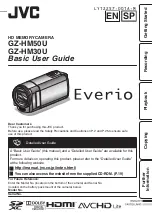- 59 -
Switch the picture quality and recording format of the motion pictures to record.
A
Image quality prioritized
B
Recording time prioritized
* This option allows you to record in 1080/60p (1920
k
1080/60 progressive), which is the highest
picture quality for this unit.
≥
[i] and [p] of the frame rate means interlace and progressive respectively.
Interlace (interlacing scanning)
Video signal that divides the effective scanning lines to half and send them alternatively
Progressive (progressive scanning)
High density video signal sending the effective scanning lines simultaneously (It will be higher
quality image than the interlace)
≥
Recordable time using the battery (
l
14
)
≥
This function’s default setting is [PH 1080/60i] mode.
≥
Please refer to page
122
for details about approximate recordable time.
≥
When the unit is moved a lot or moved quickly, or when a fast-moving subject is recorded
(particularly when recording in [HE 1080/60i] mode), mosaic-type noise may appear at playback.
Advanced (Recording)
Recording functions of
[RECORD SETUP] menus
[REC FORMAT]
: [RECORD SETUP]
#
[REC FORMAT]
#
desired setting
[PS 1080/60p]
*
:
Set the recording format to 1080/60p.
[PH 1080/60i]/[HA 1080/60i]/[HG 1080/60i]/[HE 1080/60i]:
Set the recording format to 1080/60i.
[PM 720/60p]:
Set the recording format to 720/60p.
[SA 480/60i]:
Set the recording format to 480/60i.
MENU