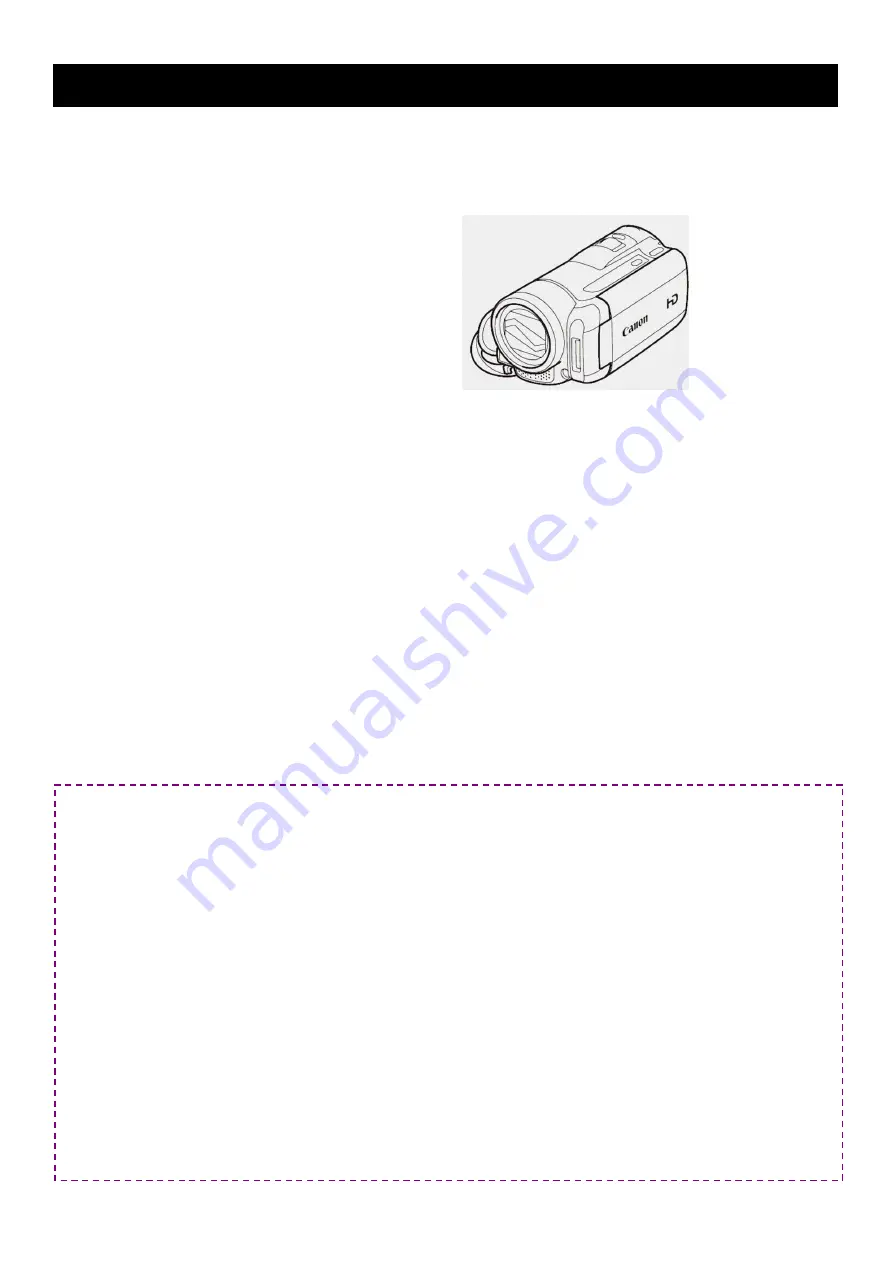
1
Canon Digital Video Camcorder Firmware Update Procedure
VIXIA
HF M30
VIXIA
HF M31
VIXIA
HF M300
LEGRIA HF M31
LEGRIA HF M36
LEGRIA HF M300
LEGRIA HF M306
Firmware is software installed to control the equipment. Using the firmware, the camcorder can perform many
operations, such as shooting or processing the image. The following is an explanation of how to download the
data for the new firmware, save it to your computer's hard disk, copy it to an SD (or SDHC) memory card, and
update your camcorder to the new firmware.
Please note that, to perform this update you will need the following, in addition to a computer: a commercially
available SD memory card or SDHC memory card (32 MB or more), and a commercially available SD memory
card reader or an SD card slot built into the computer. Please have these items ready in advance.
Make sure you have read the precautions and procedures below carefully before updating the firmware.
IMPORTANT: Observe the following precautions when updating the firmware
When updating the firmware, make sure to use a battery pack and power the camcorder using the
supplied compact power adapter.
Before updating the firmware, initialize the SD (or SDHC) memory card in the camcorder. When you
initialize the SD (or SDHC) memory card, any data written on it will be erased, so please be sure to
save a copy of any important data on your computer or somewhere other than the card, prior to
initializing it.
While updating the firmware, make absolutely sure not to turn the camcorder off or to operate its
buttons or controls. Doing so could cause camcorder malfunctions.
After the firmware update is completed, all of the camcorder settings are reset to their default
values.
After the firmware update is completed, it is not possible to revert back to a previous version.
If the firmware update does not finish normally, or if the camcorder no longer starts normally, please
contact our camera repair center.




























