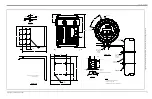Chapter 1. Installation
8
DigitalFlow™ XGF868i Startup Guide
1.7.1
Wiring the Line Power (cont.)
3.
Strip 1/4 in. of insulation from the end of each of the three power line leads.
4.
Route the cable through the conduit hole and connect the line power leads to terminal block TB5, using the pin
number assignments shown in
5.
Leaving a bit of slack, secure the power line with the cable clamp.
1.7.2
Wiring the Transducers and Preamplifiers
Before wiring the XGF868i transducers and preamplifiers, complete the following steps:
•
Disconnect the main power from the electronics enclosure
•
Remove the rear cover and install all required cable clamps
The
electronics enclosure
may be located either directly on the flowcell (
local
) or some distance away from the
flowcell (
remote
). The
preamplifiers
may be located either in the transducer junction boxes (
local
) or some distance
away from the transducers in their own separate enclosures (
remote
). Based on the specific configuration of your
system, proceed to one of the following sections for detailed instructions:
•
Local or Remote electronics enclosure with
Local preamplifiers
(see
)
•
Local or Remote electronics enclosure with
Remote preamplifiers
(see
WARNING!
Make sure that both covers with the o-ring seals are installed and the set screws
are tightened before applying power to the unit in a hazardous environment.
CAUTION!
The transducers must be properly wired before applying power to the meter.
Summary of Contents for DigitalFlow XGF868i
Page 2: ......
Page 4: ...ii no content intended for this page...
Page 7: ...DigitalFlow XGF868i Startup Guide v Preface...
Page 8: ...Preface vi DigitalFlow XGF868i Startup Guide no content intended for this page...
Page 34: ...Chapter 1 Installation DigitalFlow XGF868i Startup Guide 24...
Page 46: ...Chapter 2 Initial Setup 36 DigitalFlow XGF868i Startup Guide...
Page 48: ...Chapter 2 Initial Setup DigitalFlow XGF868i Startup Guide 38...
Page 68: ...Appendix A CE Mark Compliance 58 DigitalFlow XGF868i Startup Guide...
Page 74: ...Appendix B Data Records 64 DigitalFlow XGF868i Startup Guide...
Page 80: ...Index 4 DigitalFlow XGF868i Startup Guide...
Page 82: ...Warranty 6 DigitalFlow XGF868i Startup Guide...
Page 84: ......
Page 86: ......
Page 88: ......
Page 89: ......