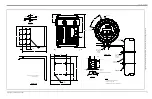DigitalFlow™ XGF868i Startup Guide
5
Chapter 1. Installation
1.6 Mounting the XGF868i Electronics Enclosure
The standard XGF868i electronics package is housed in a Type-4X weather-resistant enclosure suitable for indoor or
outdoor use. Refer to
for the mounting dimensions and the weight of this enclosure.
The XGF868i electronics enclosure is fitted with a mounting boss that has a single 3/4” NPT-F threaded hole at its
center and four 1/4-20 tapped holes at its corners. By using this mounting boss, the electronics enclosure may be
mounted by any of the typical techniques shown in
.
1.7
Making the Electrical Connections
This section contains instructions for making all the necessary electrical connections to the XGF868i flow transmitter.
Refer to
for a complete wiring diagram.
Except for the power connector, all electrical connectors are stored on their terminal blocks during shipment and
may be removed from the enclosure for more convenient wiring. Simply, feed the cables through the conduit holes
on the side of the enclosure, attach the wires to the appropriate connectors and plug the connectors back onto their
terminal blocks.
WARNING!
Proper grounding of the XGF868i chassis is required to prevent possible electric
shock. See
Detail A in Figure 6 on page 20
for the location of the chassis grounding
screw.
WARNING!
“Installing Panametrics Measurement & Control Ultrasonic Flow
Transmitters in a Potentially Hazardous Area” on page 1
near the rear of this
manual for additional installation instructions.
WARNING!
To ensure safe and reliable operation of the XGF868i, be sure to install and tighten
all cable glands in accordance with the gland manufacturer’s instructions.
WARNING!
To meet CE Mark requirements, all cables must be installed as described in
Appendix A,
CE Mark Compliance
.
Summary of Contents for DigitalFlow XGF868i
Page 2: ......
Page 4: ...ii no content intended for this page...
Page 7: ...DigitalFlow XGF868i Startup Guide v Preface...
Page 8: ...Preface vi DigitalFlow XGF868i Startup Guide no content intended for this page...
Page 34: ...Chapter 1 Installation DigitalFlow XGF868i Startup Guide 24...
Page 46: ...Chapter 2 Initial Setup 36 DigitalFlow XGF868i Startup Guide...
Page 48: ...Chapter 2 Initial Setup DigitalFlow XGF868i Startup Guide 38...
Page 68: ...Appendix A CE Mark Compliance 58 DigitalFlow XGF868i Startup Guide...
Page 74: ...Appendix B Data Records 64 DigitalFlow XGF868i Startup Guide...
Page 80: ...Index 4 DigitalFlow XGF868i Startup Guide...
Page 82: ...Warranty 6 DigitalFlow XGF868i Startup Guide...
Page 84: ......
Page 86: ......
Page 88: ......
Page 89: ......