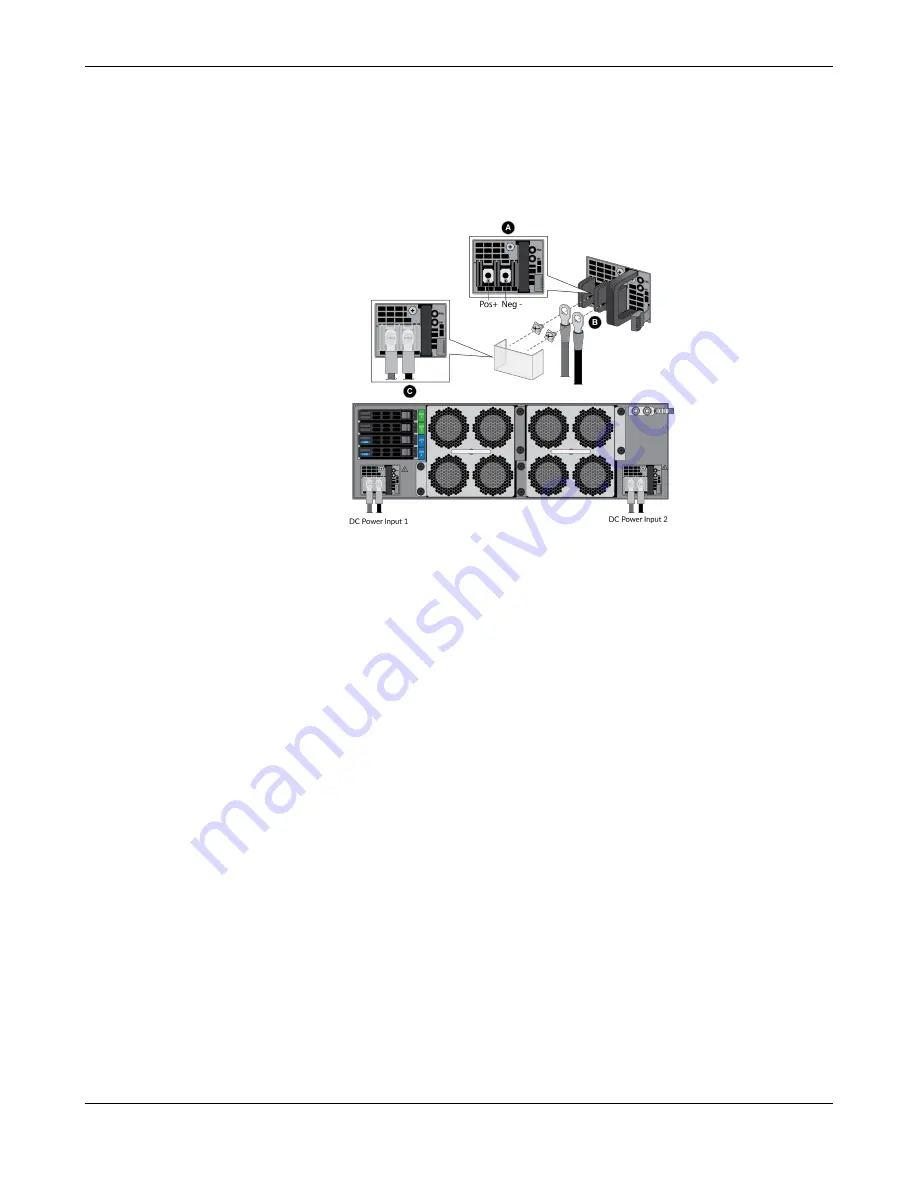
Connect Power to a PA-5200 Series Firewall
cable to the negave terminal. Repeat this step for the second DC power supply using
separate posive and negave cables.
4. Replace the plasc covers over each DC power input.
5. Connect the two posive and two negave DC power cables to your power source,
ensuring that you observe the correct polarity (posive to posive and negave to
negave).
STEP 5 |
Aer all DC power cables are securely connected, power on the DC power source.
PA-5200 Series Next-Gen Firewall Hardware Reference
26
©
2021 Palo Alto Networks, Inc.







































