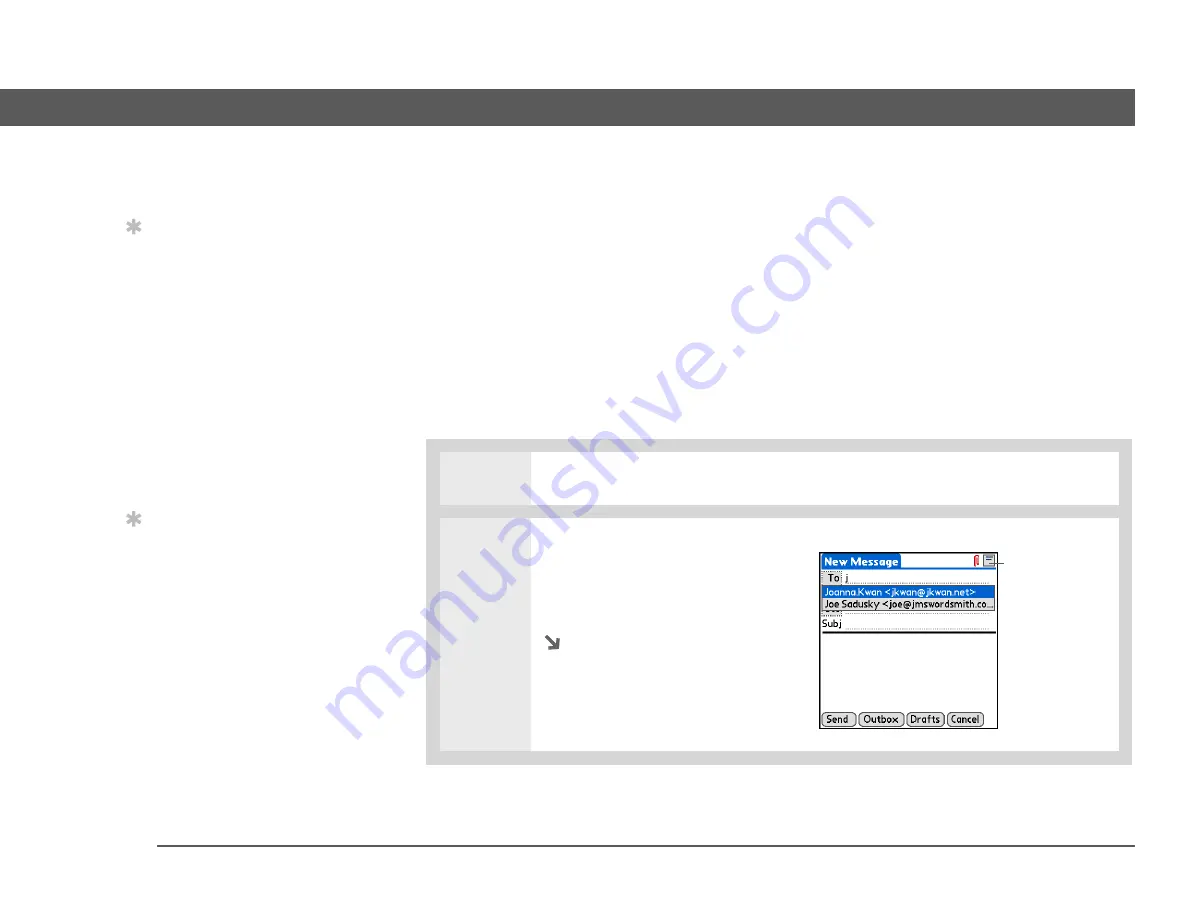
VersaMail
®
application
44
CHAPTER 4
Sending Email Messages
Addressing a message
You can address an email message in any of the following ways:
• Use Smart Addressing
• Enter addresses directly
• Enter addresses from Contacts
Entering an address using Smart Addressing
Smart Addressing completes a recognized email address.
0
1
On the New Message screen, navigate to or tap in the To field.
2
Start entering the person’s name.
Smart Addressing displays
matching names and email
addresses from Contacts.
Continued
Tip
Continue typing until the
entry you want is
automatically entered on
the To line. For example,
if you have a Joe Smith
and a Joan Smith in
Contacts (and no other
names starting with J),
once you type “Joe,” the
entry “Joe Smith” is
entered on the To line
with the correct email
address.
Tip
Tap the email header icon
in the upper-right corner
of the screen to display
the cc: and bcc: fields.
Email header






























