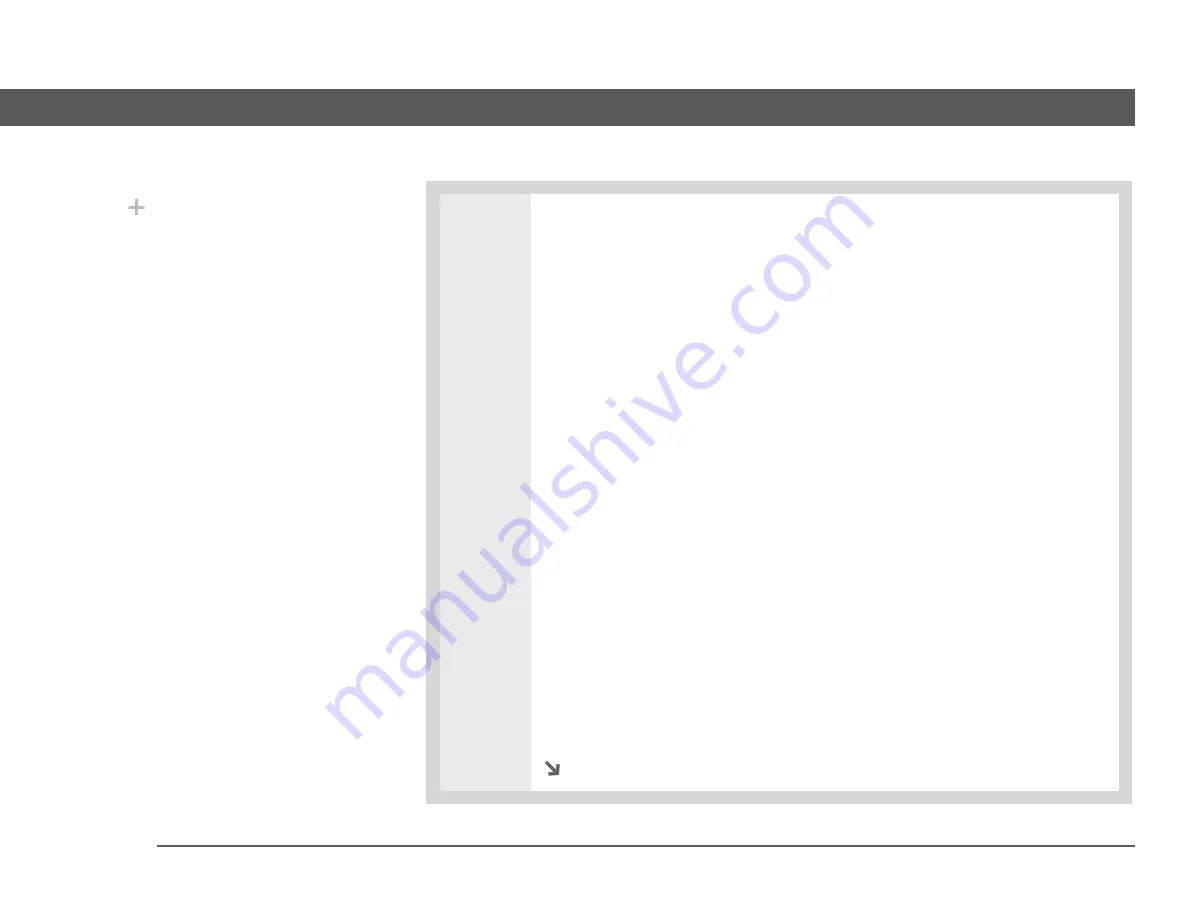
VersaMail
®
application
17
CHAPTER 2
Working with Email Accounts
Cont’d
Get only unread messages
For IMAP accounts only, select whether to
download all messages to your device, or unread messages only. By default,
the box is unchecked, meaning that all messages are downloaded.
Download attachments
Select whether to download attachments when you
retrieve new messages. By default, the box is checked; if you uncheck it, only
the body text of any message containing an attachment is downloaded to your
handheld.
Mail from the last X Days
Set how many days’ worth of email should be
downloaded.
Maximum message size (KB)
Enter the maximum message size that can be
downloaded to your device—from 1 to 5000KB. The smaller the maximum size,
the faster the download, but any messages over that size are cut. On the other
hand, choosing a larger size means that more messages can be completely
downloaded without being cut, but downloading takes longer.
Format of Incoming Messages
Select HTML or Plain Text. If you select HTML,
any email messages sent as HTML are displayed on your device with basic
HTML formatting intact. If you select plain text, all messages are received as
plain text only, regardless of the format in which they were sent. The default is
HTML.
Synchronize Inbox
Check the box to synchronize messages in your device's
Inbox with messages on your computer during the next synchronization. The
box is checked by default; if unchecked, your Inbox is not included when you
synchronize, so new messages in your computer’s Inbox are not downloaded to
your device.
Continued
Did You Know?
The actual message size
you can download may
be smaller than 5000KB,
because some message
space is needed to
transfer the message
over the Internet.






























