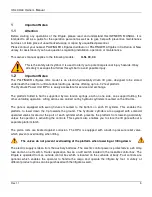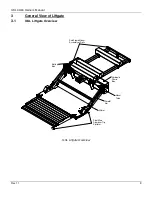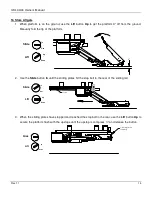ILSL 33/44 Owner‘s Manual
Rev.1.1
13
4. Use the
Lift
button
Down
to lower the platform to about 3“ off the ground. Unfold the platform tip
manually by using the straps. Use
Lift
button
Down
again to lower platform to the floor.
3"
Up
Down
Slide
Lift
In
Out
5. Load the platform. Center the load 24“ away from the outside of the trailer body.
Load
24"
6. At this point of operation, the operator must use the 2-Button Hand Held Remote (HHR) to lift the
platform/load up and down. Toggle switches and Foot Controls may also be used if these options
have been installed. If using the Toggle Switch or Foot Controls, see pages 13 for operating
instructions.
7. Press and hold the Top (white) button on the 2-Button Hand Held (HHR) Control to raise the
platform/cargo. Place the control on the holster while removing the cargo from the platform. Press
and hold the Bottom (black) button to lower the platform back to the ground.
REMINDER: Do not
store HHR inside refrigerated bodies.
Up
Down