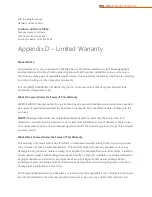WX-1x
User Guide Version 1.3
•
Profile Name
: Create a name for the RADIUS Server.
•
Role:
You are able to enter up to 3 Authentication Servers. If you have Accounting
Server(optional), you are able to enter up to 3 Accounting Servers. WX-1 will communicate to the
next Authentication and Accounting Server if it failed to connect to current ones. For example, if it
cannot connect to the first Authentication Server, it will connect to second Authentication Server,
etc.
•
IP address:
Enter the IP address of your Authentication Server and Accounting Server.
•
Ports:
Enter the port number of your Authentication Server and Accounting Server.
•
Shared Secret:
Enter the shared secret between WX-1 and the RADIUS Server. Please make sure it
is identical between WX-1 and your RADIUS server.
•
Manage:
You are able to delete
the second Profile by clicking the “Delete” button.
Advanced
On the
Advanced
page, you can configure:
Transmit Power: The power depends on the distance of the devices in your wireless network. From the
drop-down list, select the desired power. You can use this feature to limit the coverage area of the
wireless network.
o
Maximum: This setting will broadcast at the maximum allowed mW for the channel
selected if Obey Regulatory Power is checked. If Obey Regulatory Power is not checked,
then the maximum 30 dBm (1000 mW) will be broadcast.
o
Automatic: This setting will adjust the power of the access point based on the distance to
the furthest client device. The access point will lower its power if the furthest client is 10
feet away and will raise the power if the furthest client is 100 feet away.