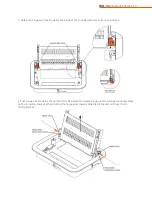WX-1x
User Guide Version 1.3
The WX-1x login dialog appears.
In the username box, type
pakedge
. In the password box, type
pakedgea
and click
Login
.
The WX-1x main menu appears (see figure below). The main menu displays the current status of WX-1x
and general information such as the IP address, subnet mask, and MAC addresses. The 2.4 GHz and 5 GHz
sections display the device operating mode, wireless mode, channel bandwidth and channel settings. The
WX-1x supports multiple SSIDs along with details and security settings for each SSID.