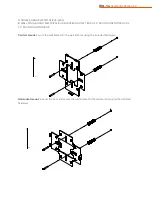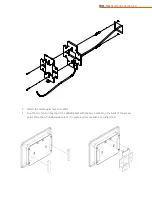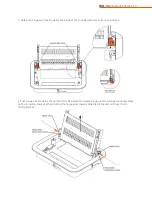WX-1x
User Guide Version 1.3
5. Place WX-1 into AP bracket as shown. Secure with provided screws. Note orientation of the WX-1 LAN
Port and AP bracket.
NOTE:
Install AP bracket such that the LAN/Reset/DC/Kensington Lock ports are aligned with their
respective labels on the AP bracket.
6. Using the supplied template, cut a 10 1/4” x 7 1/2” rectangle at the desired mounting location for your
WX-1. Route an in-wall Ethernet cable through the opening of In-ceiling bracket. Insert In-ceiling bracket
into ceiling/wall.