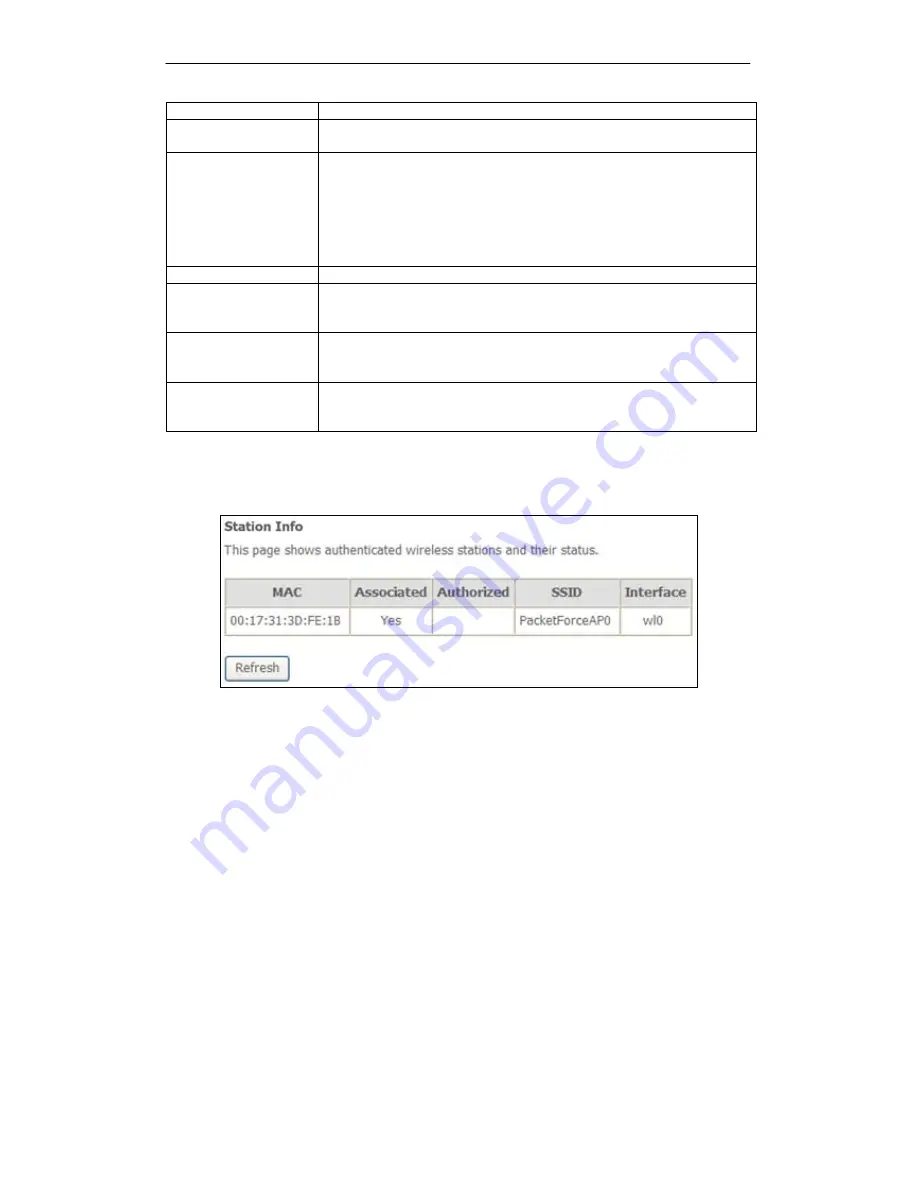
RVSG-4014 User’s Manual
58
Beacon Interval
Specify the amount of time between beacon transmissions.
Global Max Clients
Specify the maximum clients that are allowed to connect to the
RVSG-4014.
Xpress™
Technology
Select to enable or disable Xpress™ Technology. Xpress™
Technology is a Broadcom innovation. It utilizes standards based
on framebursting to achieve higher throughput. With Xpress™
Technology enabled, aggregate throughput (the sum of the
individual throughput speeds of each client on the network) can
improve by up to 25% in 802.11g only networks and up to 75% in
mixed networks comprised of 802.11g and 802.11b equipment.
Transmit Power
Select power output to be 20%, 40%, 60%, 80% and 100%.
WMM (Wi-Fi
Multimedia)
Select the mode to “Auto” for automatically improves the
experience for audio, video and voice applications over a Wi-Fi
network.
WMM No
Acknowledgement
Select to enable or disable WMM ACK. Enable this feature only
when you are at a good communication quality and low interference
area.
WMM APSD
Select to enable or disable ASPD (Automatic Power Save
Delivery). It is a more efficient power management method for low
power consumption.
7.6 Station Info
This page shows the connected wireless stations and their status.
Summary of Contents for RVSG-4014
Page 24: ...RVSG 4014 User s Manual 21 ...
Page 44: ...RVSG 4014 User s Manual 41 ...
















































