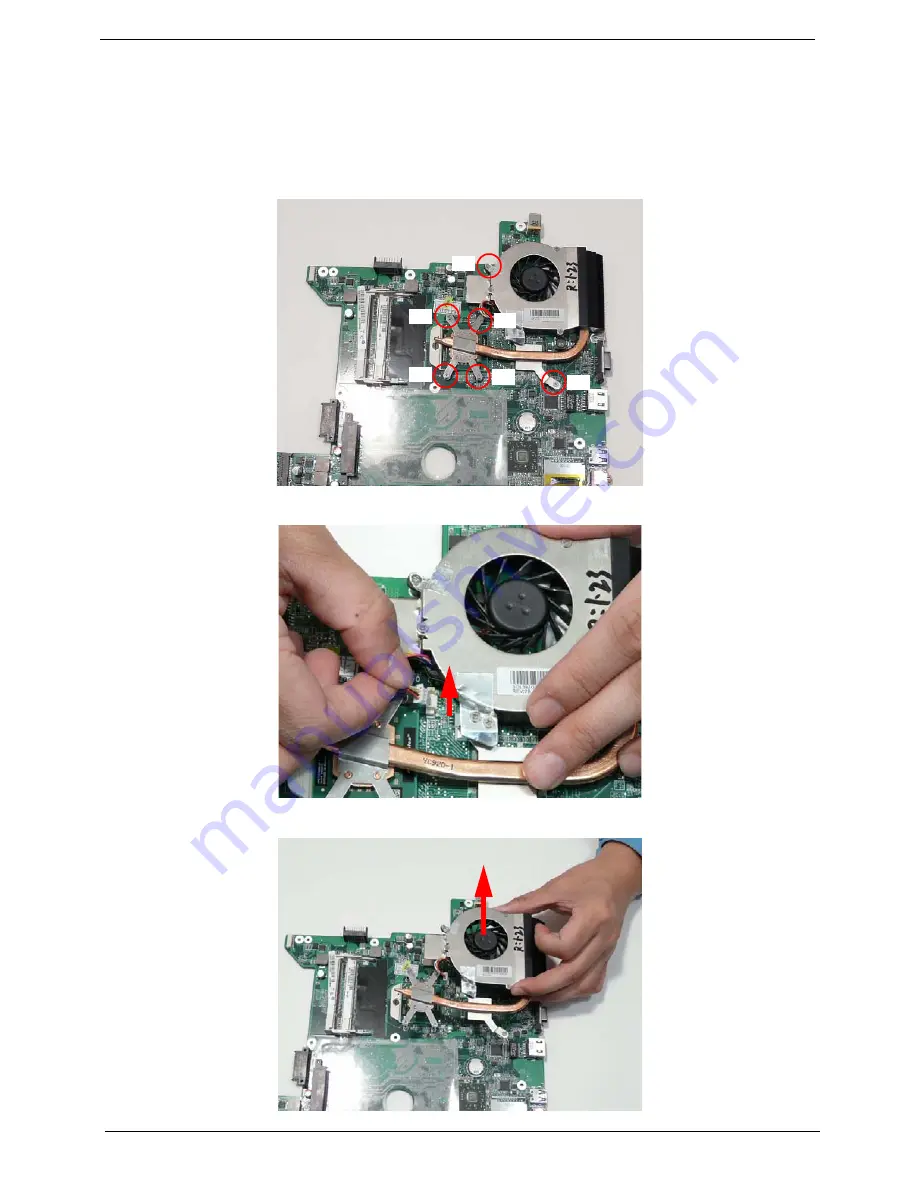
44
Removing the Thermal Module
1.
See “Removing the Mainboard” on page 41.
2.
Turn the Mainboard CPU side up, and place it on a clean surface.
3.
Loosen the five captive screws in the Thermal Module in numerical order from 5 to 1.
NOTE:
The Thermal Module is secured with six screws on models with VGA support.
4.
Disconnect the Fan power cable from the Mainboard.
5.
Lift the Thermal Module clear of the Mainboard.
6
5
3
1
2
4
Summary of Contents for EasyNote NJ Series
Page 6: ...6 ...
Page 30: ...30 7 Lift the Upper Cover clear of the computer as shown ...
Page 33: ...33 7 Lift the Speaker Modules clear of the Upper Cover ...
Page 38: ...38 5 Disconnect the Bluetooth cable from the module ...
Page 40: ...40 4 Turn the USB Board over and disconnect the USB cable from the board ...
Page 51: ...51 4 Remove the LCD Panel rear edge first Place it on a clean surface ...
















































