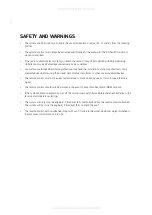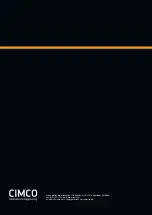19
OXE DIESEL COASTKEY MANUAL
OPERATION
USING THE TILT AND TRIM FUNCTION
The Trim and Tilt function is used for trimming and tilting the engine(s).
NOTE!
The ignition must be activated to use the Tilt and Trim functions on the start panel but can be operated
directly from the remote control.
Tilt and Trim function from the start panel (single engine only)
1.
On the start panel, press
and hold the
UP
or
DOWN
button to tilt or trim the engine(s).
The engine(s) will begin to trim or tilt after holding for 2 seconds.
2.
On the start panel, r
elease the
UP
or
DOWN
button to stop tilting or trimming.
The
Trim and Tilt
function is active for 5 seconds after the button is released.
NOTE!
On the start panel, within 5 seconds,
UP
or
DOWN
button can be used seamlessly. Output goes
on as soon as the button is pressed.
NOTE!
If the button is pressed after 5 seconds, the function has timed out. Perform steps 1and 2 again.
Tilt and Trim function from the remote control
1.
On the remote control, press
and hold the
UP
or
DOWN
button to tilt or trim the engine(s).
Output for the corresponding arrow button initiates after holding for 2 seconds.
2.
On the remote control, r
elease the
UP
or
DOWN
button to stop tilting or trimming.
The
Trim and Tilt
function is active for 5 seconds after the button is released.
NOTE!
On the remote control, within 5 seconds,
UP
or
DOWN
button can be used seamlessly. Output
goes on as soon as the button is pressed.
NOTE!
If the button is pressed after 5 seconds, the function has timed out. Perform steps 1and 2 again.
CHANGING YOUR PIN CODE
NOTE!
The start panel must be locked and the ignition off.
1.
On the
start panel, e
nter
your PIN code.
The green LED indicator on the start panel flashes when the correct PIN is entered, while red the LED
indicator flashes if the combination is wrong).
2.
On the
start panel, within 5 seconds, press and hold the
START
and the right arrow buttons for
approx. 5 seconds.
The yellow LED indicator will start blinking.
3.
On the
start panel, release the
START
and the right arrow buttons.
4.
On the
start panel, e
nter
your new PIN code by pressing and releasing the number buttons.
NOTE!
The PIN code must be any combination of the numbers 1-4. The PIN code must have 4-6 digits.
5.
On the start panel, press and rwelease the
START
button.
The yellow LED indicator in the start panel stops flashing and the start panel locks.
Your PIN code is now changed.
NOTE!
Once your PIN code is changed, the remote control must again be paired with the start panel.
NOTE!
If system is pre-set with the default PIN (1234), it is very important to change your PIN immediately to a
personal PIN upon installation to help prevent theft.