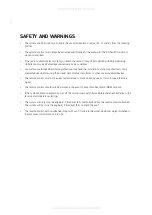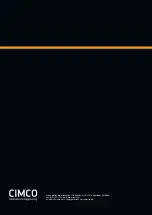12
OXE DIESEL COASTKEY MANUAL
PAIRING THE REMOTE CONTROL TO THE START PANEL
Once the PIN code has been created, the supplied remote control must be paired/connected to the system.
NOTE!
The ignition must be off when pairing the remote control to the start panel.
1.
On the start panel, enter the PIN code by pressing and releasing the number buttons.
The green LED indicator flashes when the correct PIN code is entered, while the red LED indicator flashes
if incorrect.
2.
Within 5 seconds, on the start panel, press the
START
button and the up arrow button at the same time.
After 5 seconds, the yellow LED indicator will start flashing.
3.
On the start panel, release the
START
and up arrow buttons.
4.
On the remote control, press and hold
START/STOP
button.
5.
On the remote control, press and hold
START/STOP
button.
After approx. 5 seconds, the green LED indicator on the remote control will flash.
The yellow LED indicator on start panel stops blinking.
6.
One the on remote control, release the
START/STOP
button.
The remote control and the start panel are now paired.
NOTE!
If the yellow LED
indicator
does not flash when the start panel is powered on, the system already
received a PIN at the factory. The default PIN code is: “1234”. In this case, the remote control will already
be paired with the start panel. It is recommended that you change this PIN code. To do this, see Changing
the PIN code.
INSTALLATION