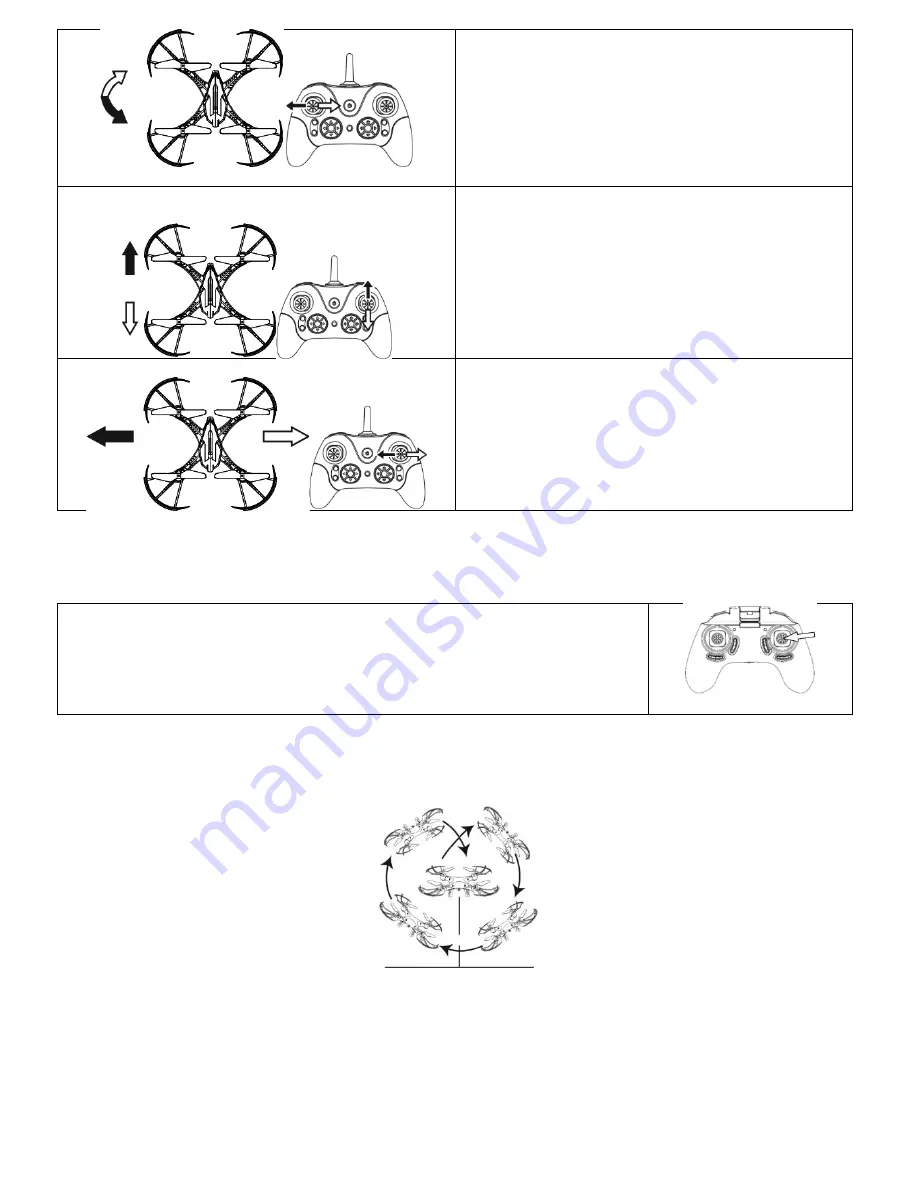
Flying forward and backward
Move the direction control stick forward / backward
to fly the drone in a given direction.
Flying left/ right
Move the direction control stick left / right to fly the
drone in a given direction.
The drone’s LEDs start flashing when the battery power is low. Shortly after that, the drone automatically lands on the surface
beneath (make sure to steer the drone to a safe landing spot the moment you receive the low-battery signal).
360-degree stunts
When you press the
Flip mode
button (you need to press the right stick) the
controller emits a beep sound indicating that the drone is in 3D flip mode (ready
to perform 360-degree flip).
When in 3D flip mode, move the direction stick forward, backward, left or right to
flip the drone in the chosen direction.
Note: Before you start performing stunts make sure that there are no obstacles in the area. Stunts
should be performed away from people, buildings, trees and property.


































