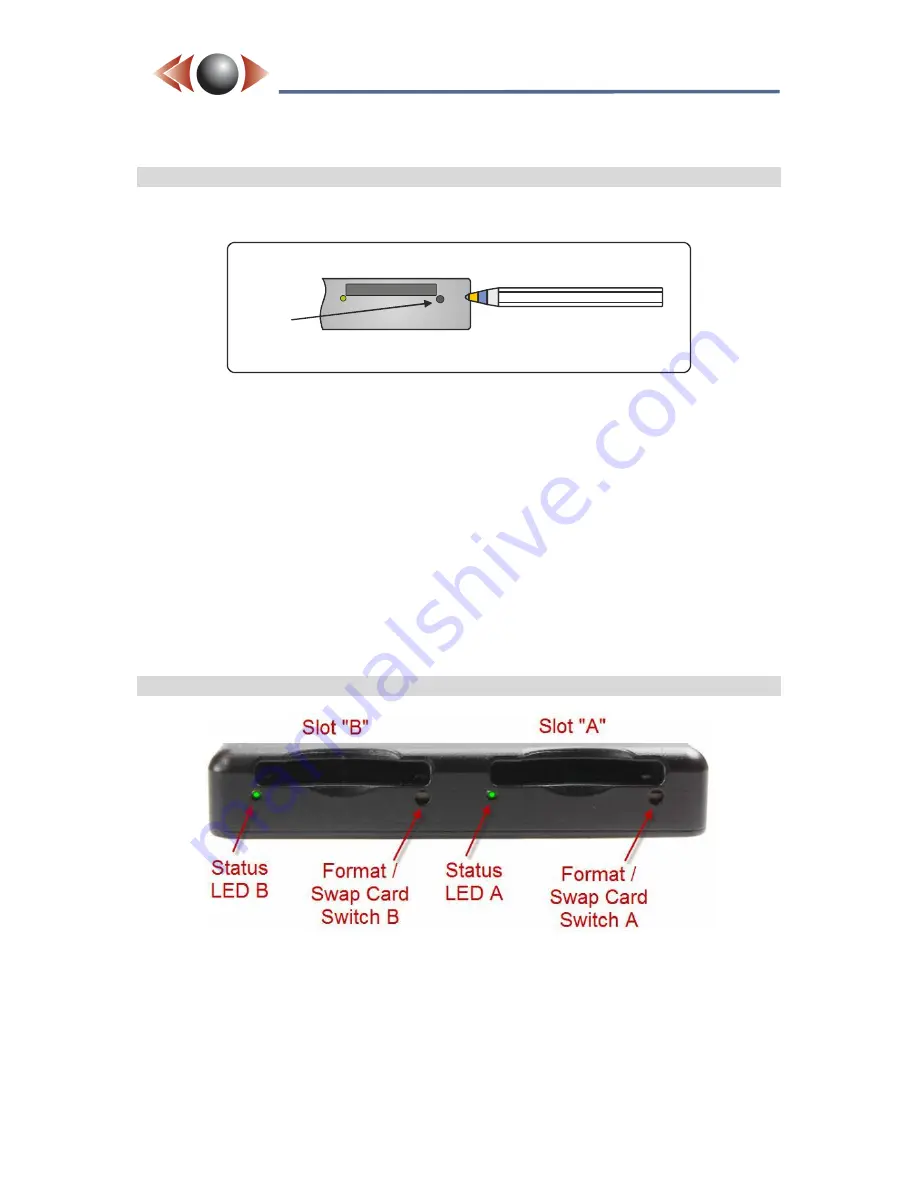
Issue: 4.7.2134-2
Ovation Systems Ltd
Page 15
www.ovation.co.uk
FlashBack-3
Covert Video Recorder
User Guide
3.8 Reset to Defaults
The FlashBack-3 can be reset to defaults via front panel format button with the following
procedure:
1. Shut-down the unit by holding the "off" button for 5 seconds.
2. Remove the SD card(s).
3. Press the format button (the right-
hand “A” button in the case of the Dual). Unit starts
booting.
4. Keep pressing the format button for approximately 30 seconds, until the LED flashes
very fast red.
5. After the LED stops flashing very fast red, the format button can be released.
6. Shut-down the unit.
7. Reinsert the SD card(s).
8. Reboot the FlashBack-3.
The unit is now set to the factory defaults including an IP address set by DHCP, which
defaults to 192.168.0.123 thirty seconds after boot, if no DCHP address is supplied.
3.9 FlashBack-3 Dual
FlashBack-3 Dual has two SD card slots with the main slot "A" located on the right. Only one
card is active at a time, indicated by the associated status LED. You can format the active
card by pressing the format switch for 5 seconds (see page 12).
If you want to
“hot swap”
the cards, press the format switch next to the inactive slot to move
the recording to the unused card. Release the button as soon as status LED on the new
drive becomes active. It is also possible to swap cards remotely the via the FindMe and
webpage interfaces.
Format /
reset to defaults
button.
(Operate button with
a ballpoint pen or similar)
Front panel






























