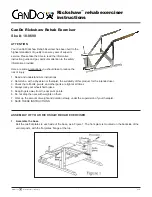Ottobock | 55
B500-S classic
makes it possible to drive the power wheelchair under a
table or closer to an object.
The control panel holder can be rotated up to the armrest.
1) Apply slight pressure to push the control panel holder to
the side.
→
The pivot element is unlocked.
2) Swing the control panel holder away to the side.
INFORMATION: The pivot element locks in place
again when the holder is rotated back to the origin
al position.
Fig. 32
Swing-away control panel holder with removable con
trol panel
Height-adjustable control panel holder
The power wheelchair can be equipped with a special con
trol panel holder which allows for height adjustment of the
control panel.
1) Loosen the mounting screws.
2) Adjust the height of the control panel holder.
3) Tighten the mounting screw.
Fig. 33
Height-adjustable control panel holder
6.12.2 Lights
The power wheelchair can be equipped with a light kit.
The warning flashers, the right and left direction indicators
and the light are operated via the control panel.
Usage