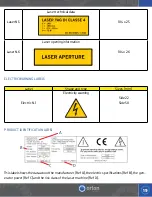26
Turn the switch on the left side of the machine to the on position (Picture 11)
Picture 11: Power switch
Insert the key and put it in the central position. (Picture 12)
Picture 12: Switching on key
After turning the key, a “start” button should appear. Pressing start will allow you to adjust param-
eters and make welds.
Picture 13: Combo 200 touch screen interface
Summary of Contents for Combo 200
Page 1: ...Orion Laser Welder User Manual Orion Combo 200 ...
Page 4: ...4 ...
Page 7: ...7 ...
Page 52: ...52 ...