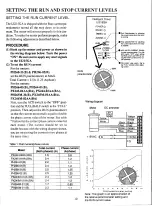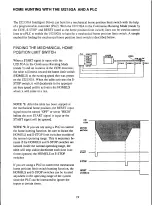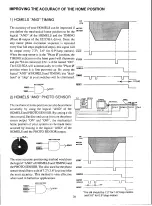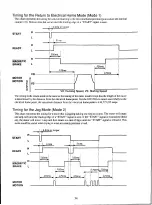SETTING THE MOTION DATA (CONT.)
76
.
0
0
2.
0
O
DO
0
00
KO
00
0
00
00
21
'710
10
00
00
00
00
10
O D _
00
00
00
00
00
00
00
0 0 2
01
10
El
100
00
00
00
00
00
00
00
00
2
0
0
SELECTING THE NUMBER OF STEPS
IN AN INDEX MOVE
Setting the number of steps in an index move can be done
by simply turning "ON" the appropriate inputs on CN-1
to obtain the desired value. The number of steps in an
index is expressed in a 4 digit decimal format (BCD) and
can be set for between 1 to 9,999 steps maximum (see
page 5 for an explanation of BCD). The example to the
right shows which input lines need to be turned "ON" to
perform a move of 6,798 steps. Pins "15, 14, 11, 10, 9, 8,
5 and 4 need to be turned "ON" to complete select the
move. Refer to page 14 for more details.
SELECTING THE SPEED RANGE
Two speed ranges are available and can be selected by
turning "ON" or "OFF" pin "17.If pin '17 is "OFF", the
UI215GA will run in the high speed range. If pin '17 is
"ON", the UI215GA will run in the low speed range. The
examples to the right show pin "17 being "ON" or "OFF".
The starting speed, running speed and accel/decel rate are
all effected by which speed range is selected. Refer to
tables #1 and "2 on page 15 for the exact speeds corre-
sponding to each speed range.
SELECTING THE RUNNING SPEED
There are 16 different running speeds available in each
speed range. To select a running speed, first select the
appropriate speed range (pin '17) and then select the
desired running speed by turning "ON" the appropriate
input lines (pins '18 to '21). The corresponding input
values ("ON" or"OFF") and speed values are shown in
tables #1 and #2 on page 15. The examples to the right
show which input lines need to be turned "ON" for
running speeds of 400pps and 2800pps, respectively.
Connections for selecting 6,798
7.00 = steps in an index move
31
11
9
0000
00
00
00
00
0f4
to
"L.
10
, 00.
0
Connections for selecting the speed range
3.
31
17
00
iR
00
00
00
00
0
00
00
00
0000
00
00
00
I 00
3.
Low Speed
Range
31
17
OD al
00
00
00
00
00
00
00
00
GO
00
00
DO.
High Speed
Range
Connections for selecting the running speed
as
21
21
17
21
400pps 2 8 0 0 p p s