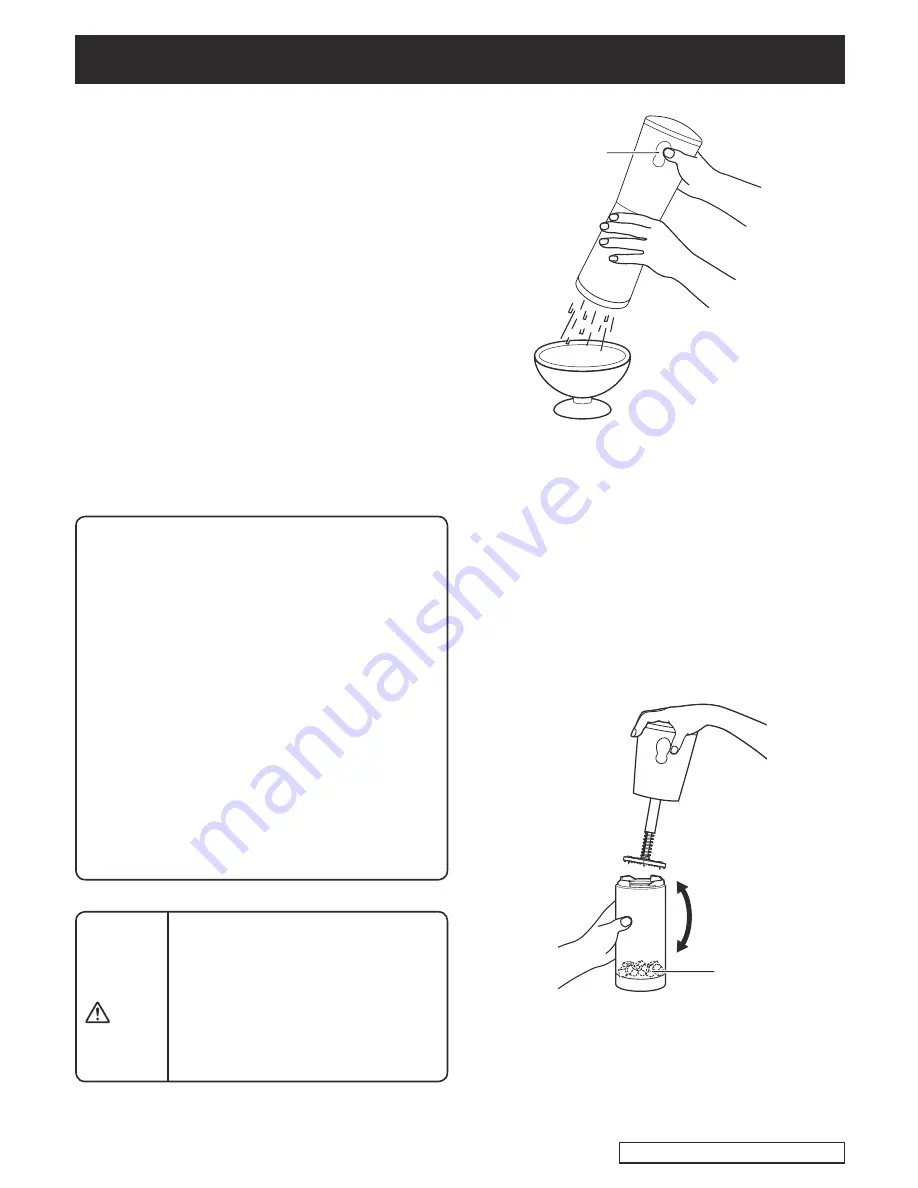
4.
Switch
②
Shake the ice chamber
Move the ice cubes
7
▶▶
Continues in the next page
▶▶
Using your Ice Shaver (Continued)
Shave the ice
Hold the main body and the ice chamber with both
hands, take it over the utensil and press the switch.
* Do not use the stand when shaving the ice. Only
take the main body and the ice chamber.
This appliance will not operate when the switch is
not pressed. Also, this appliance will not operate
when the main body is not attached to the ice
chamber.
This appliance will stop when the switch is not
pressed.
* This appliance will not stop automatically when
there is no ice. Stop the appliance by releasing
the button.
* Do not shave the ice that contains alcohol.
* When shaving the ice to utensils that have a
narrow rim like glass, shave in places that can get
wet or put a towel under the glass during
ice-shaving.
When stop using the appliance, put it back on the stand.
* Note that the ice will melt and the water will accumulate in
the stand if it is left too long.
The following situations may happen during the ice-shaving
▪ The appliance may produce a loud noise and stop
operation when the ice is jammed. But note that it is not a
breakdown.
▪ When there is only a small amount of ice and the areas of
ice that the blades can touch become smooth, the amount
of ice shaved will decrease.
Solutions
Release the switch and press it again when facing
both situations. If the problem is not solved, please try
the methods below.
1. Remove the main body from the ice chamber
2. Shake the ice chamber to let the ice cubes move,
or take out one ice cube.
3. Install the main body again and press the switch.
▪ Avoid continuously running this
application for more than 1 minute.
▪ Rest for 30 seconds or above for the
next operation.
▪ After running this appliance continu
-
ously for 6 times, rest or above before
the next operation.
It will cause breakdown of the motor if
operated continuously.
①
Remove the main body
Caution






























