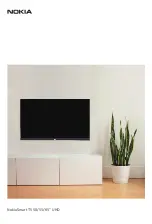User Guide | MyEye 2.0 |
Page 23
Tips
•
For best detection, ensure that the camera lens
is directly facing the text or item, and the lens is
not covered or dirty. The camera can only read or
recognize text or items in its field of view.
•
When the camera detects your finger, you will
hear a double-beep. A high-pitched beep indicates
you are pointing at the center of the camera’s
field of view. The beep becomes gradually lower-
pitched as you approach the margins of the frame.
•
When reading or recognizing, remove your
finger from the frame once you hear the beep so
that the camera can take a picture.
•
Make sure you do not move items or texts
you would like OrCam to read or recognize while
OrCam is taking a picture.
•
Pointing while walking or pointing at moving
items is not advised, as the device may not
recognize or read.
•
To best read with pointing, ensure that your
finger is in the middle of the column around a
half-inch or 1 cm below the top of the section
you want OrCam to read.
•
When pointing, many people find it easier to
actually touch the text or screen.
•
For optimal use of automatic page
recognition, make sure at least 3 edges of the
page are in the camera’s field of view.
•
If you are having trouble keeping the text
steady, a book holder is recommended.
For more tips, advice, and troubleshooting
support, visit
www.orcam.com/tips
Or, contact our customer service department.
Phone, US & Canada.
1.800.713.3741
Phone, United Kingdom.
0800.358.5323