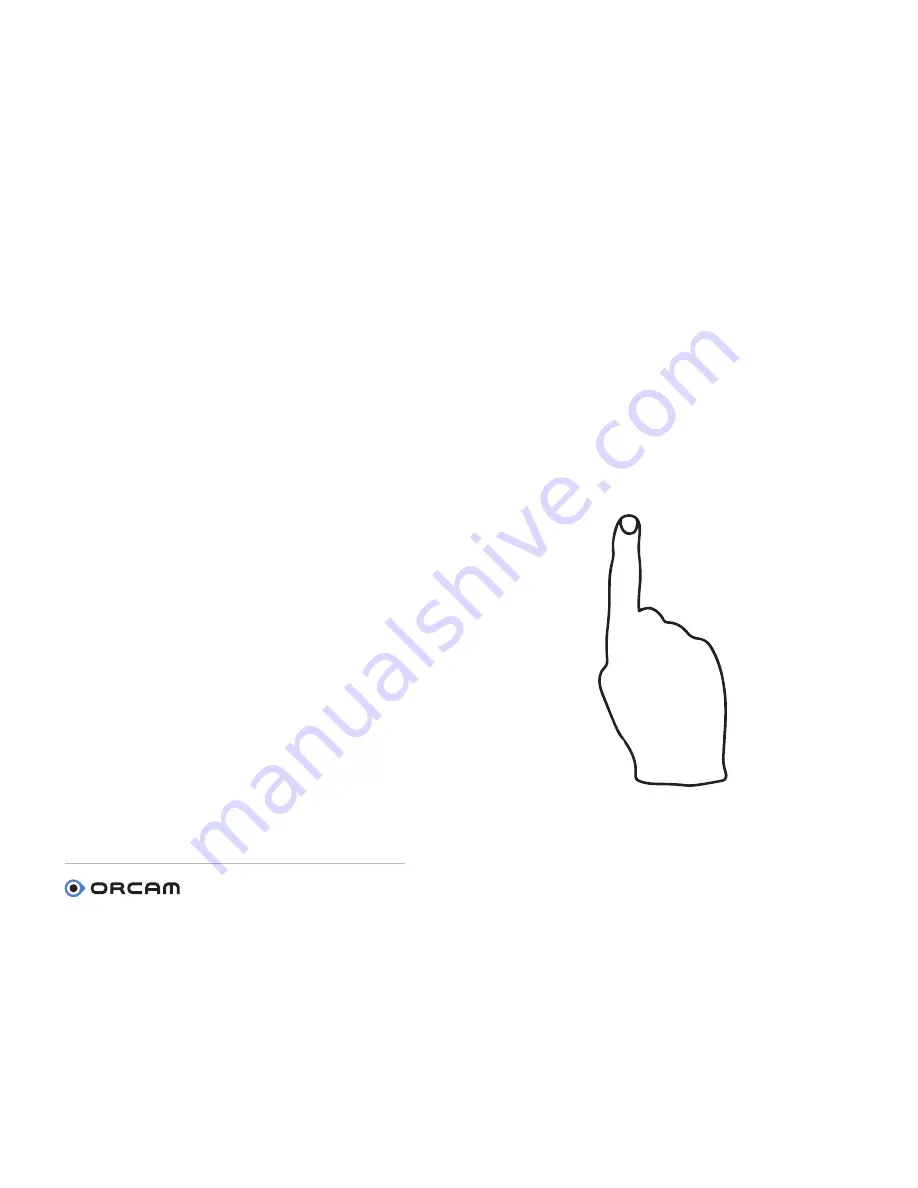
User Guide | MyEye 2.0 |
Page 10
Gestures.
You can activate your OrCam MyEye using
simple and intuitive hand gestures.
Pointing Gesture.
OrCam MyEye can recognize text, products,
barcodes and banknotes through a simple
point of your finger. When the camera sees
your fingertip, it knows you want it to read or
recognize something.
•
Raise the index finger of your hand, with the
tip of your finger pointed up and the fingernail
facing the camera.
•
Extend your arm outward, in front of you, with
your finger at eye level, and point at the area you
want to read or recognize.
•
When the camera detects your finger, you will
hear a double-beep.
•
Remove your finger away from the camera’s
field of view. The camera will take a picture
of what it sees and make several beeps as it
processes the picture.

























