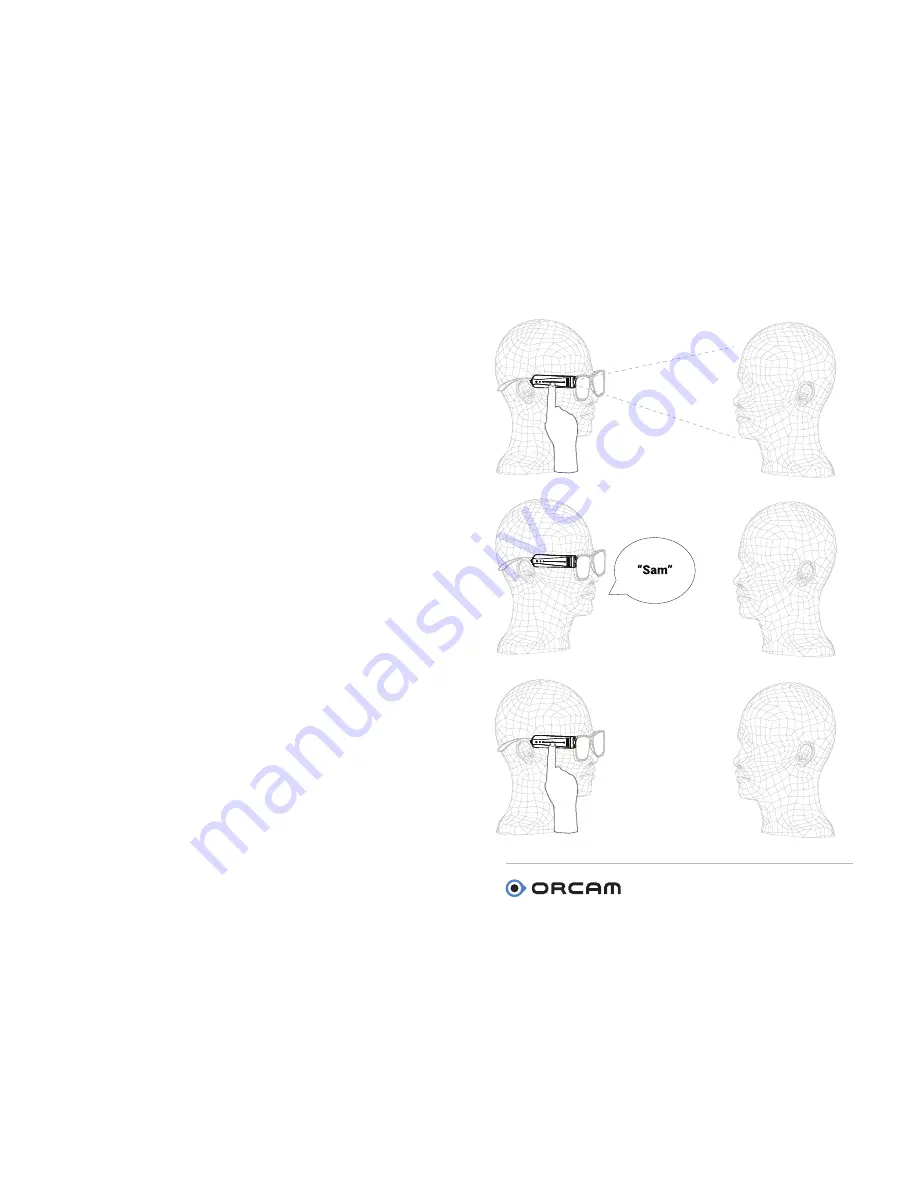
User Guide | MyEye 2.0 |
Page 15
•
Place your finger on the touch bar and keep
it there. The device will start making shutter
sounds.
•
Ask the person to speak, and tilt or turn their
head slowly in different directions. This will help
the OrCam record several views of the person to
recognize them from different angles.
•
When you are done, remove your finger from
the touch bar.
•
OrCam will ask you to say the person’s name.
•
Then, touch the touch bar to confirm or
swipe to re-record.
•
Each time OrCam recognizes a saved face, it
will replay your recording.




























