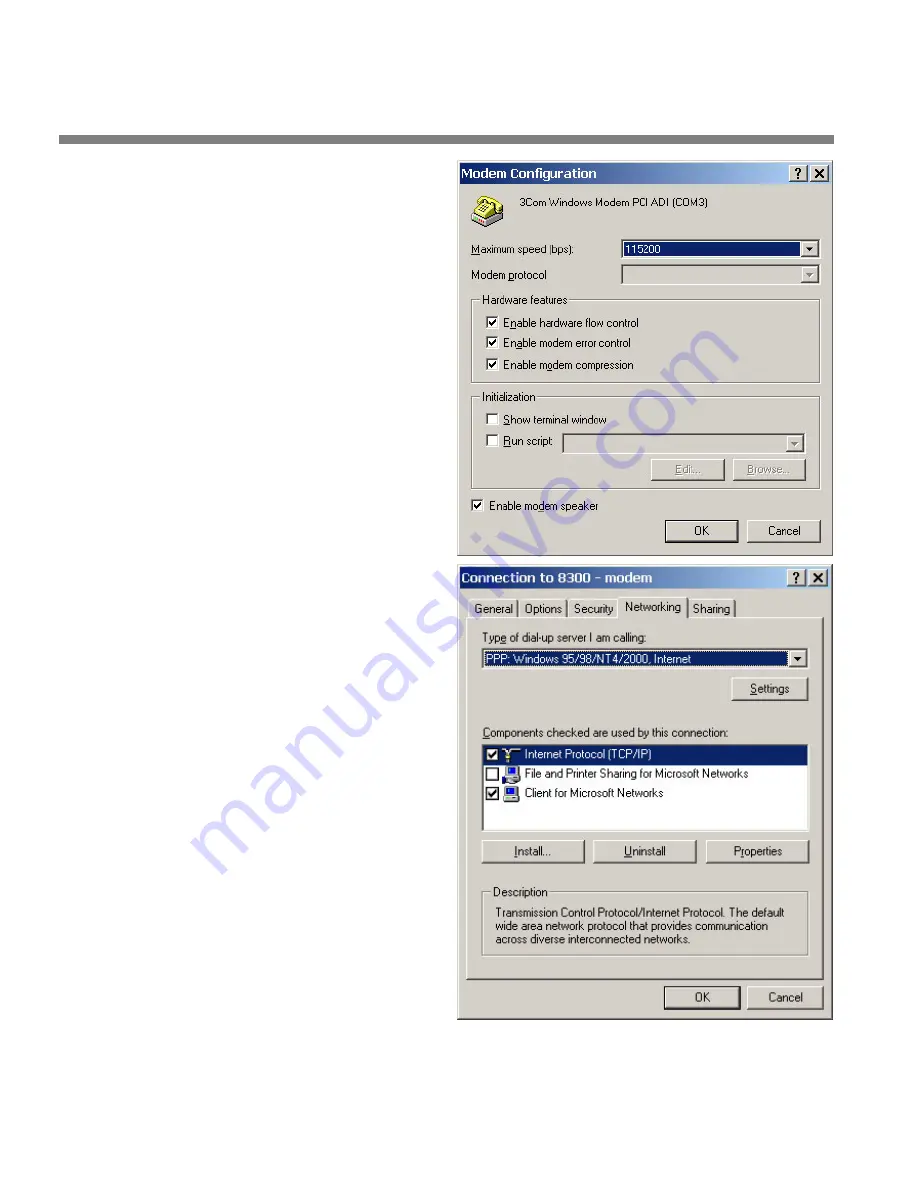
2-62
INSTALLATION
ORBAN MODEL 8300
e)
Set “Maximum speed
(bps)” to “115200.”
f)
Check “Enable hard-
ware flow control.”
g)
Check “Enable mo-
dem error control.”
h)
Check “Enable mc-
dem compression.”
i)
Make sure that all
other boxes are not
checked.
j)
Click “OK.”
k)
Select the Networking
tab.
l)
Make sure that “PPP:
Windows 95 / 98 / NT
4 / 2000, Internet”
appears in the “Type
of dial-up server I am
calling” field.
m)Make sure that
“Internet Protocol
(TCP/IP) is checked.
You may leave
“Client for Mi-
crosoft Neworks”
checked if you
like.
n)
Click “OK.”
o)
When the “Connec-
tion properties” win-
dow appears, click
“OK.”
Summary of Contents for 8300J
Page 1: ...Operating Manual OPTIMOD FM 8300 Digital Audio Processor Version 2 1 Software...
Page 7: ...Operating Manual OPTIMOD FM 8300 Digital Audio Processor Version 2 1 Software...
Page 24: ......
Page 94: ...2 46 INSTALLATION ORBAN MODEL 8300 This page intentionally left blank...
Page 190: ......
Page 204: ......
Page 246: ......
Page 247: ...OPTIMOD FM DIGITAL TECHNICAL DATA 6 29...
Page 254: ...6 36 TECHNICAL DATA ORBAN MODEL 8300 CPU Module...
Page 260: ...6 42 TECHNICAL DATA ORBAN MODEL 8300 8300 RS232 BOARD PARTS LOCATOR...
Page 262: ...6 44 TECHNICAL DATA ORBAN MODEL 8300 8300 POWER SUPPLY PARTS LOCATOR...
Page 264: ...6 46 TECHNICAL DATA ORBAN MODEL 8300 8300 I O BOARD PARTS LOCATOR...
Page 270: ...6 52 TECHNICAL DATA ORBAN MODEL 8300 DSP BOARD PARTS LOCATOR DRAWING 32170 000 14...
Page 278: ...6 60 TECHNICAL DATA ORBAN MODEL 8300 8300 DISPLAY BOARD PARTS LOCATOR...
Page 279: ...OPTIMOD FM DIGITAL TECHNICAL DATA 6 61 DISPLAY BOARD...






























