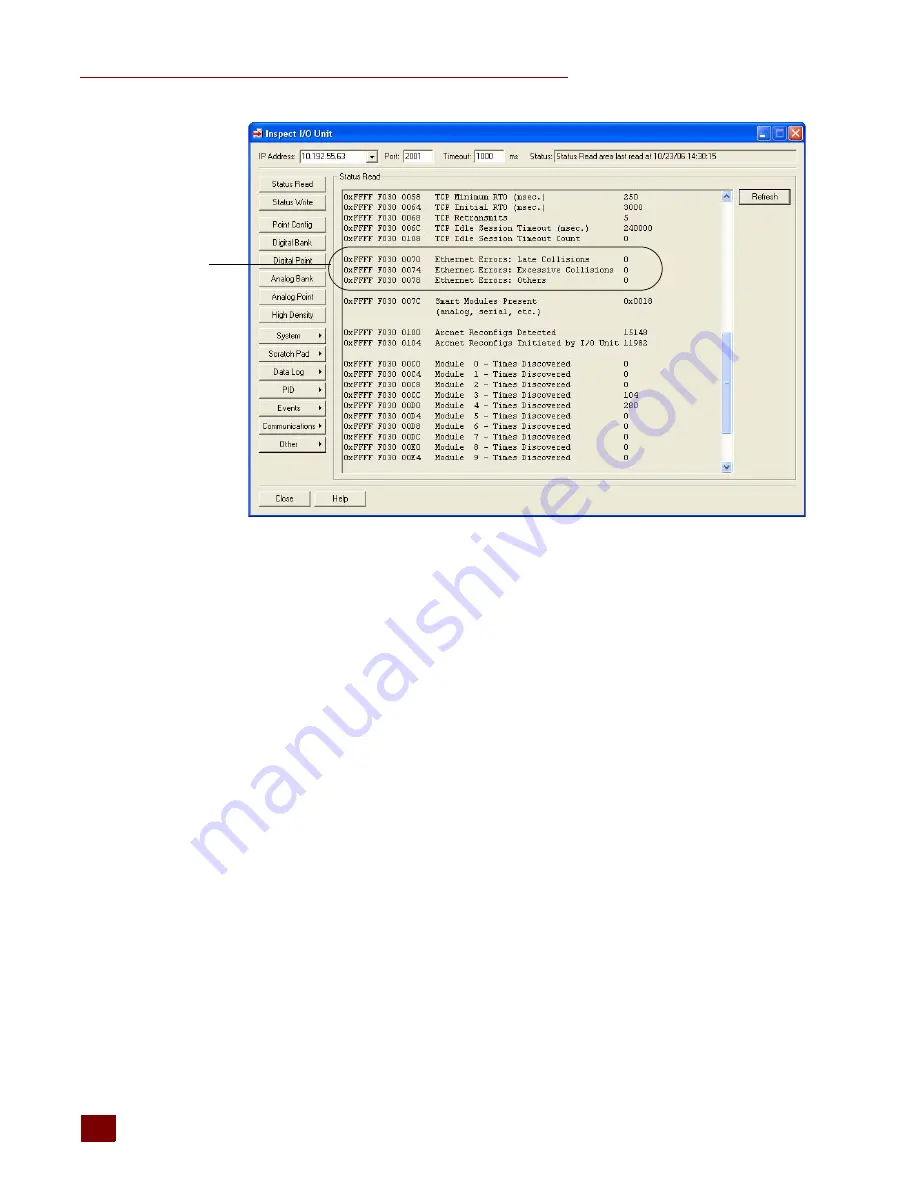
TROUBLESHOOTING
SNAP PAC S-Series User’s Guide
36
All three of these items should have a value of zero. If any of these items has a value other than zero,
you may have a network problem.
Analyze Communication Packets
If it appears that you have network problems, Opto 22 recommends using the open-source network
protocol analyzer (or “packet sniffer”) WireShark (www.wireshark.org) to log and analyze network
communication packets on your network.
Have Your Network Certified
If you suspect network problems, you may need to have your network professionally certified.
Opto 22 does not offer network validation or certification services, but many network hardware
manufacturers do. Contact the manufacturer of your Ethernet network hardware to have them
diagnose, fix, and certify your network.
If you continue to have problems communicating with the controller or I/O units after your network
is certified, contact Opto 22 Product Support. (See
“For Help” on page 14
.)
TCP Settings
Retransmit timeout (RTO) refers to the length of time the controller waits while communicating
before timing out. The RTO is determined by the controller’s TCP/IP stack, and the stack continually
recalculates the RTO based on recent network traffic. If the network becomes busier, for example, the
stack automatically adjusts the RTO to a higher value.
Ethernet Errors






























