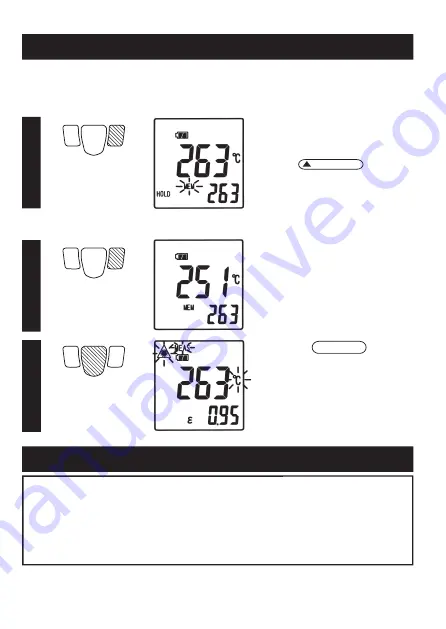
13
[Record measured temperature/ MEM. mode]
After
“CALL”
is displayed on the sub-
display,
“MEM”
blinks on the display
and the temperature value that had
been displayed on the sub-display
when the /MEM./CAL button was
pressed starts to light up. Then the
value is stored in memory.
After the data is stored, the mode is
changed to HOLD.
1
1 Press this button for 2
seconds or more while
the power is ON.
[Call temperature record/CALL mode]
“CALL”
is displayed on the sub-
display, and then the stored
temperature data displayed.
1
Press the MEASURE button to
terminate the CALL mode. Then, the
nor mal measurement mode is
restored.
2
1 Press this button for
less than 2 seconds
while the power is ON.
Emissivity (
ε
) refers to the ratio of infrared energy emitted from all the object surfaces. All objects has their
own emissivity, which changes depending on the surface conditions and object temperature. This thermometer
has 3 fixed emissivities. Refer to the following examples.
0.95...Food, rubber, plastic, paintwork, etc.
0.85...Temperature of refrigerated food can be measured almost accurately.
0.70...Temperature of oxidized metal surfaces can be measured almost accurately.
The displayed temperature could differ from the actual temperature of objects that have different emissivity. In
such cases, regard the displayed temperature as a rough standard. When you wish to measure shiny metal
surfaces, put a piece of optional blackbody tape (
ε
=0.95) on the surface of the measured object.
Emissivity Setting
When the emissivity (0.95/0.85/0.7) is selected according to “DIP switch setting” in page 7, the
temperature value converted into the selected emissivity is displayed.
Recording Measured Temperature
PT-S80 can store one (1) temperature measurement data.
Perform the following steps.
Summary of Contents for PT-7LD
Page 7: ...7...
Page 23: ...7...
Page 34: ......
Page 40: ...6 There is no button to turn ON OFF the supper supply Name of Components...
Page 41: ...7...










































