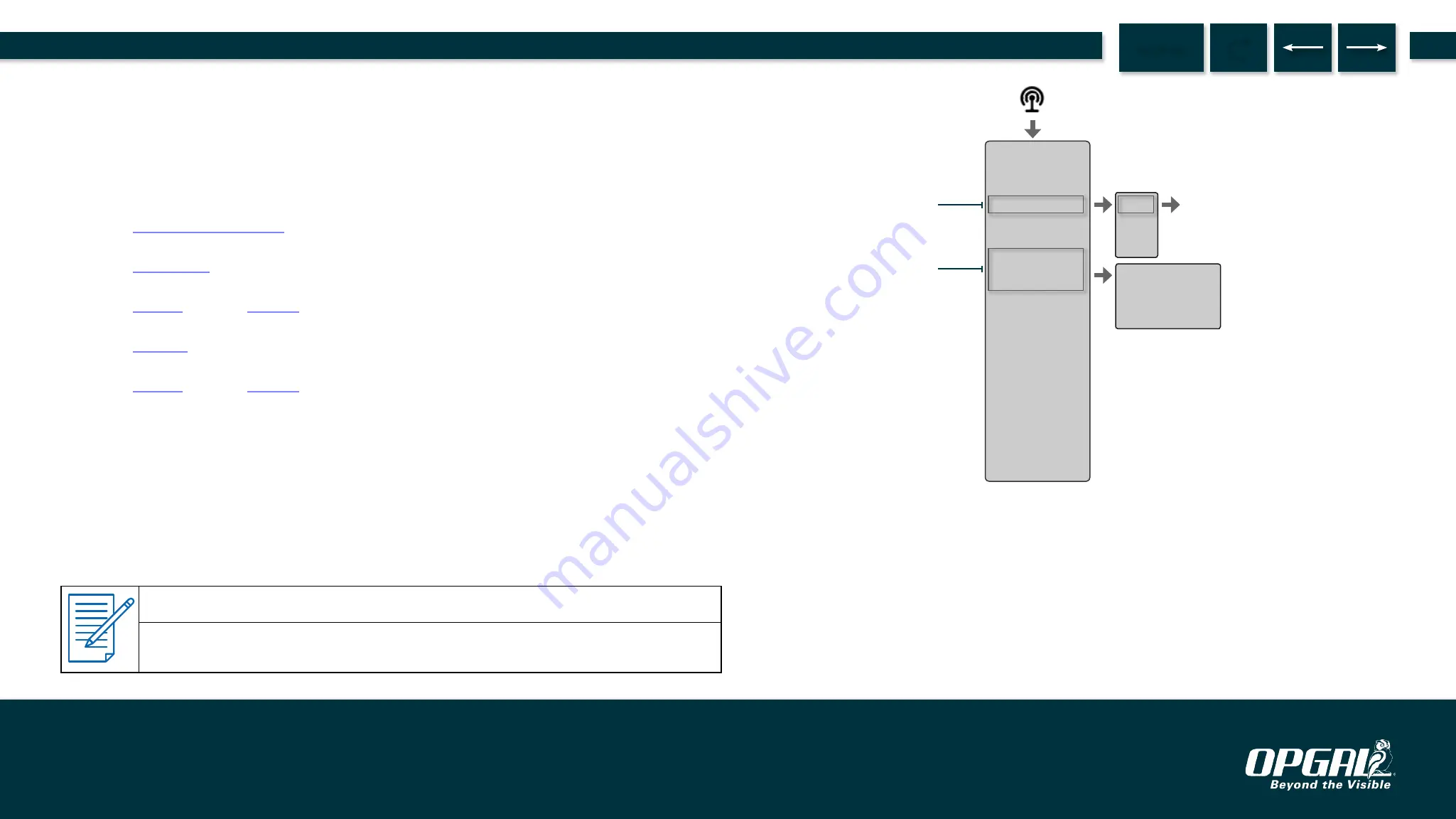
Connecting via Bluetooth
Bluetooth connectivity allows the camera to connect to devices such as
tablets, analyzers, and external GPS.
To connect to a Bluetooth device:
1.
2.
to the connectivity tab.
3.
to and
Bluetooth
(A).
4.
Select
On
.
5.
to and
Bluetooth Setup
(B).
The camera searches for Bluetooth devices that are in pairing mode,
and displays a list of the detected devices on the screen.
6. Select the relevant Bluetooth device from the list.
NOTE
To enable pairing mode on a Bluetooth device, consult the device's user
manual.
Wi-Fi
Bluetooth
Bluetooth
Setup
GPS
USB
Video
Streaming
On
Off
A
B
Search for
devices...
Click the right
navigation button
to make selection.
Operation | Camera Settings
63.
MENU
EyeCGas® 2.0 | User Manual Rev 01 | Doc P/N: UM-8G9A0000B






























