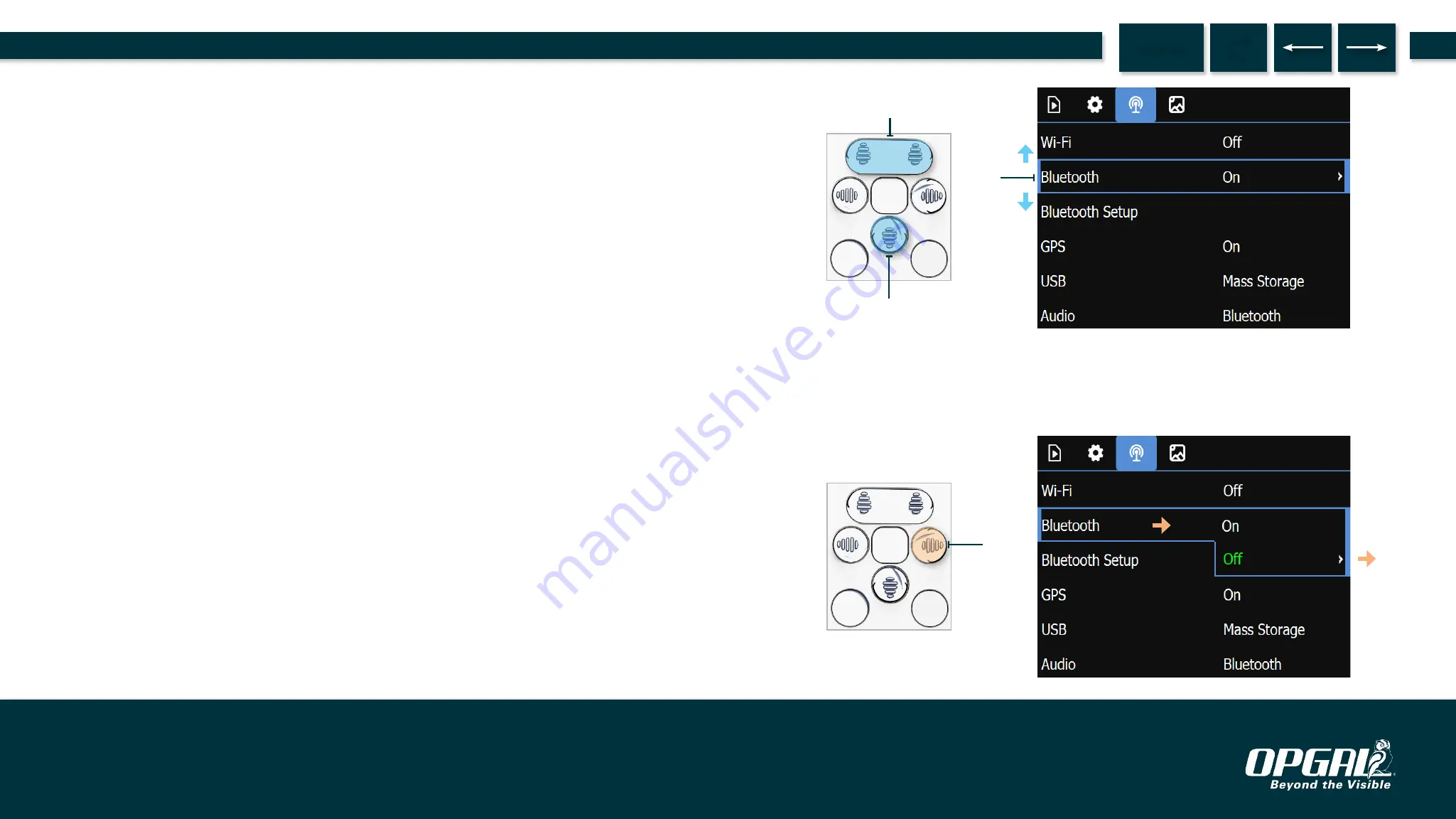
Scrolling Vertically Between Menu Options
Press the down (A) or up (B) navigation button to scroll between menu
options.
Selecting a Menu Option
Press the right (A) navigation button to select a menu option.
C
B
A
A
Operation | Camera Settings
49.
MENU
EyeCGas® 2.0 | User Manual Rev 01 | Doc P/N: UM-8G9A0000B






























