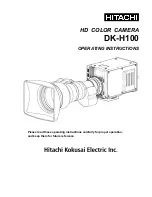LCD DISPLAY
The LCD screen (A) displays color video when filming in visible mode, and
high-resolution grayscale video when filming in the normal, enhanced, and
CONNECTORS
The USB connector (B) allows for connectivity to a computer or tablet (see
). The accessories connector (C) allows for connectivity to
an audio headset (see
).
A
B
C
NOTE
To magnify the LCD screen image by 300%, and for easier viewing in
brightly lit areas, attach the glare shield (see
CAUTION
When connectors are not in use, they must be covered by their protective
cap at all times.
WARNING - EXPLOSION HAZARD
Do not connect or disconnect devices to EyeCGas
®
2.0 while circuit is live,
unless area is known to be non-hazardous.
Overview | Camera Overview
10.
MENU
EyeCGas® 2.0 | User Manual Rev 01 | Doc P/N: UM-8G9A0000B