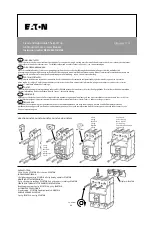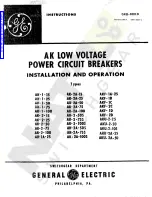S8V-CP
11
Ambient Operating and Storage Environments
• Store the Product at a temperature of
−
25 to 85°C and a humidity
of 5 to 96%.
• The internal parts may occasionally deteriorate or be damaged. Do
not use the Product in areas outside the derating curves.
• Use the Product at a humidity between 5 to 96%.
• Do not use the Product in locations subject to direct sunlight.
• Do not use locations where liquids, foreign matter, or corrosive
gases may enter the interior of the Product.
• If the Product has been accidentally dropped, do not use it as its
internal parts may be damaged.
• Minor electric shock, fire, or Product failure may occasionally
occur. Do not disassemble, modify, or repair the Product or touch
interior of the Product.
Installation Environment
• Do not use the Product in locations subject to shocks or vibrations.
In particular, install the product as far away as possible from
contactors or other devices that are a vibration source. Be sure to
mount End Plates (PFP-M) on both ends of the Product.
• Install the Product well away from any sources of strong, high-
frequency noise and surge.
Mounting
• Take adequate measures to ensure proper heat dissipation to
increase the long-term reliability of the Product. Mount the Product
so that air convection will occur around it. Use it in areas within the
derating curves (see
Derating Curves
on page 7).
• The internal parts may occasionally deteriorate and be broken due
to adverse heat radiation.
Do not loosen the screws on the Product.
• Mount as shown below.
• Only products of the same model can be combined and used if the
horizontal separation is less than 15 mm.
Wiring
• The property damage may occasionally occur due to fire If the
insertion distance is not sufficient. When wiring, insert the wiring
material securely all the way in.
• Minor fire may possibly occur. Ensure that input and output
terminals are wired correctly.
• Do not apply more than 40 N force to the terminal block when
inserting wiring or inserting a flat-blade screwdriver into the release
hole.
• Do not wire anything to the release holes.
• Do not tilt or twist a flat-blade screwdriver while it is inserted into a
release hole on the terminal block. The terminal block may be
damaged.
• Insert a flat-blade screwdriver into the release holes at an angle.
The terminal block may be damaged if you insert the screwdriver
straight in.
• Do not allow the flat-blade screwdriver to fall out while it is inserted
into a release hole.
• Do not bend a wire past its natural bending radius or pull on it with
excessive force. Doing so may cause the wire to break.
• Do not insert more than one wire into each terminal insertion hole.
• Do not pre-solder the ends of the wires. Doing so will inhibit proper
connection.
• If there is a possibility that the Unit will be subject to vibration or
shock, use Wires with Ferrules or Stranded Wires.
• Be sure to remove the sheet covering the product before Turn ON
so that it does not interfere with heat dissipation.
• To prevent wiring materials from smoking or ignition, confirm wire
ratings and use the wiring materials given in the following table.
Recommended Wire
• Use copper stranded wire or solid wire.
• Do not use the solid wire to the power input terminal.
• Use min. 75°C wire.
• Input crossover wiring can be used for the input side of the Product.
If you use crossover wiring for N number of the Products, a current
that is N times the current for a
standalone the Unit may flow to the
input terminals. Take this into consideration when you select
wiring materials.
• Make sure that the current of the power input terminal does not
exceed 35A per pole.
• When connecting to the two poles of the power input terminals, be
sure that the length and
thickness of wires are the same to allow
for well balanced current flows.
Precautions for Safe Use
*
2
*
2
*
1
*
1
*
1
*
1
*
1
*
1
*1.
Direction of air circulation
*2.
Space above and below
the Product: 25 mm min.
(S8V-CP0424
@
)
Space above and below
the Product: 20 mm min.
(S8V-CP0824)
Terminal
Recommended wire gauge
(mm
2
)
(AWG)
Power input terminals
0.25 to 6
24 to 10
Output terminals, Negative input
terminal, Reset signal input
terminal, Alarm output terminal
0.25 to 2.5
24 to 14