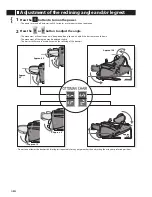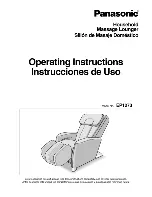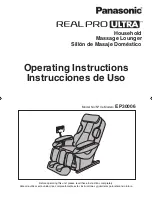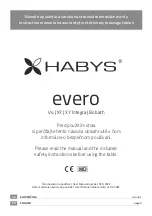14
3.Maintenance
3. Maintenance
3.1 When it is difficult to attach the pads
1.
Turn off the power, then remove the Electrode Cord from
the Pad.
2.
Wash the Pad softly with
your fingertips under
slow running cold water
for several seconds.
3.
Sufficiently dry the Pads and let
the adhesive surface airdry.
* Do not wipe the adhesive sur-
face with a tissue paper or a
cloth. If a tissue paper is
adhered to the adhesive sur-
face by accident, do not try to
peel it off. Instead, moisten the
tissue paper with a small
amount of water, and then it
will come off easily.
4.
Lightly attach the Pad to the
Electrode Holder for storage.
(Refer to page 13.)
3.2 How to clean and store
How to clean the Unit
• Keep the unit clean all the
time.
• Be sure to turn off the Power
and remove the Electrode
Cord from the Main Unit
when cleaning the unit.
• Wipe off stains on the Main
Unit with a soft cloth.
• If the unit is heavily stained, wipe it with a cloth moistened
with water or detergent. Wipe off the unit with a dry cloth.
* Be careful so that no water should get into the Main Unit.
Notes on care and storage
• Do not use benzine, thinner, or
gasoline to clean the unit.
• Do not store the unit under high
temperature, high humidity, and
direct sunshine, or where there is a
lot of dust and/or corrosive gas.
• Keep the unit out of reach of
children.
• If you are not going to use the
unit for more than three
months, store the unit after
removing the batteries.
* If you do not observe the
above-mentioned notes or
correct use of the unit,
OMRON cannot take respon-
sibility on quality of the unit.
Wash the Pads when the adhesive surface becomes
dirty and the Pads are difficult to attach.
– Wash the Pads after every thirty uses. Pads can be
washed approximately ten times.
– Pads are consumables. Purchase the optional Pads
when the adhesive surface is damaged. (Refer to
page 17.)
* The life of Pads may vary by the frequency of wash,
skin condition, and storage state.
General advice from OMRON on the handling of Pads
• Do not use hot water, detergent, or chemicals such as
thinner or benzine.
• Do not scratch the adhesive surface with your nail or a
brush.
• Do not wash the Pads too long or too frequently.
• Do not store the Pads under high temperature, high
humidity, and direct sunshine.
* The adhesive surface may be damaged and the Pads
may last shorter.
* If the adhesive surface becomes sticky or the Pad
peels off, leave the Pad in the refrigerator (do not
freeze) overnight. The adhesion may be restored.
E
L
E
C
T
R
O
N
IC
N
E
R
V
E
S
T
IM
U
L
A
T
O
R
Thinner
Gasoline
ELE
CTR
ON
IC N
ERV
E S
TIM
ULA
TOR
HV-F127 manual.book Page 14 Monday, December 29, 2014 3:34 PM
Summary of Contents for E2 ELITE HV-F127-E
Page 103: ...103 1 RU F127 manual RU fm Page 103 Tuesday December 30 2014 12 01 PM...
Page 105: ...105 2 RU 2 3 2 4 7 HV F127 manual book Page 105 Monday December 29 2014 3 34 PM...
Page 111: ...111 3 RU 3 3 OMRON 15 15 HV F127 manual book Page 111 Monday December 29 2014 3 34 PM...
Page 132: ...OMRON...
Page 133: ...AR OMRON ELECTR ONIC NERVE STIMULA TOR OMRON ELE CTR ONI C NER VE STIM ULA TOR...
Page 134: ...P M SPECIAL MODE S ELECTRONIC NERVE STIMULATOR 1 2 6 7 8 9 5 3 4...
Page 137: ...AR WIDE P M SPECIAL MODE S ELECTRONIC NERVE STIMULATOR 1 2 6 7 8 9 5 3 4 Click...
Page 138: ...OMRON...
Page 139: ...AR OFF OMRON 1 5V LR03 OOOOOO SIZU AAA 1 5V LR03 OOOOOO SIZU AAA OMRON OMRON...
Page 140: ...P M SPECIAL MODE S ELECTRONIC NERVE STIMULATOR 1 2 3 4 5 6 7 8 9 P M S...
Page 141: ...AR Wide Point Point Wide...
Page 142: ...P M SPECIAL MODE S ELECTRONIC NERVE STIMULATOR 1 2 3 4 5 6 9 7 8 R03 AAA Hz OMRON...
Page 143: ...AR OMRON E2 ELITE OMRON E2 ELITE REPEAT SOFT WIDE POINT...
Page 144: ......