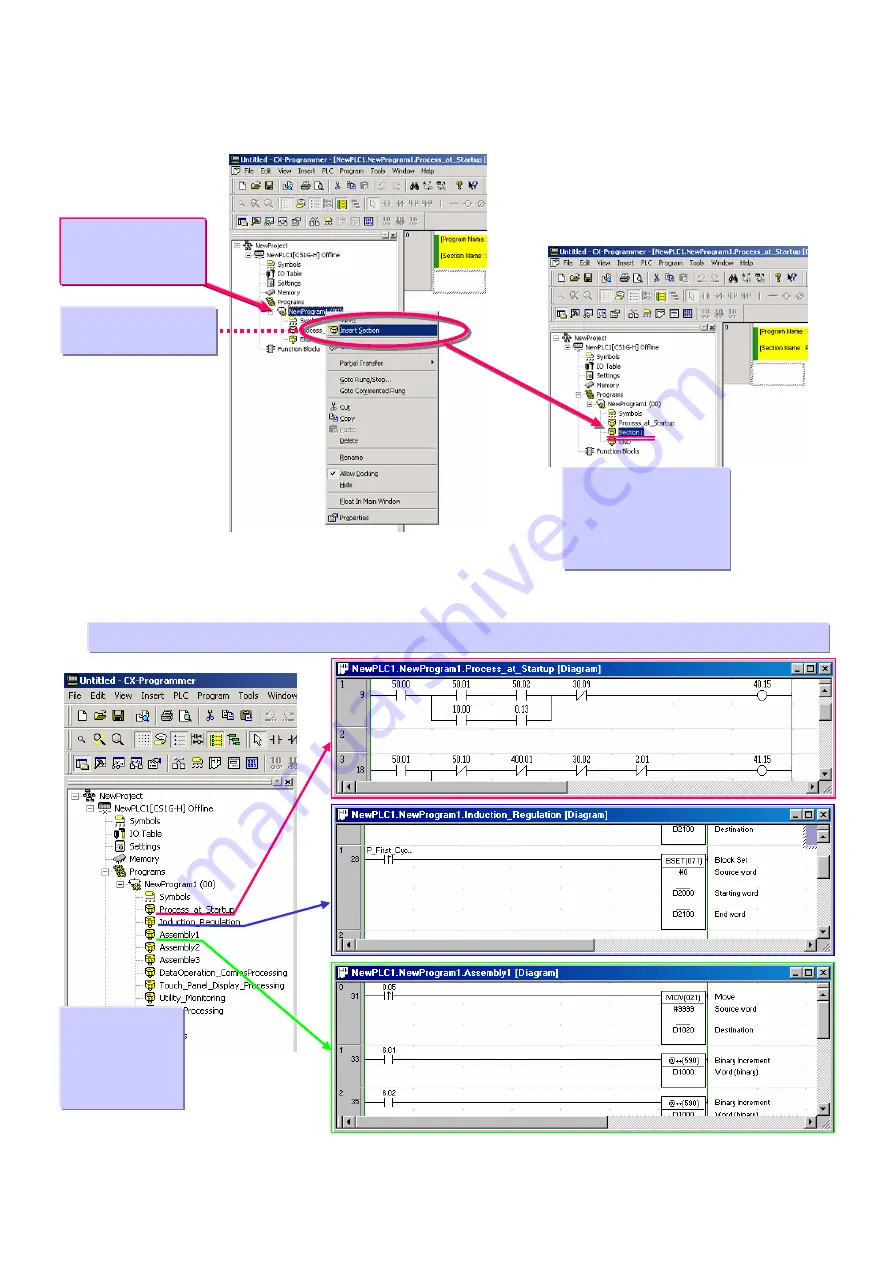
Addition of a section
Click the right
mouse button on
[NewProgram1].
Select [Insert
Section].
It is possible to go to each section (a ladder block) from a section list.
Perform the same
operation as the
previous page to
name the inserted
section.
Double-click a
section that
you want to
check its
ladder.
As checking the global image (control flow) of a program on the section list, you can go to a specified section.
Summary of Contents for CX-Programmer
Page 1: ......
Page 6: ......
Page 7: ......
Page 13: ...MEMO...
Page 21: ...5 Program Creation Coding of a simple program is explained here...
Page 39: ......
Page 60: ......






























