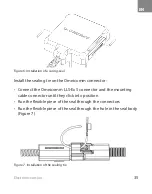EN
29
Electronic version
Product Set Up via Omnicomm Configurator
Connect the sensor to the PC via BIS-MX using an Omnicomm UNU-
USB configuration device as described in the user manual.
“Empty/Full” Calibration
Perform the calibration in the fuel, in which the Omnicomm LLS-Ex 5
fuel level sensor will operate.
1. Fill the measuring container with fuel
2. Immerse the Omnicomm LLS-Ex 5 sensor in the fuel to the full
length of the measuring probe
3. Wait for the blue “Stabilized” indicator to appear. Click the “Full”
button to set the value corresponding to a full tank
4. Take the Omnicomm LLS-Ex 5 sensor out of the container and
allow the fuel to flow down the measuring probe for 1 minute.
Click the “Empty” button to set the value corresponding to an
empty tank
5. Press the “Write to device” button
The installed software is updated only when connected via RS-485
interface.
Summary of Contents for LLS-Ex 5
Page 42: ...РЕДАКЦИЯ 26 10 2021 EDITION ...