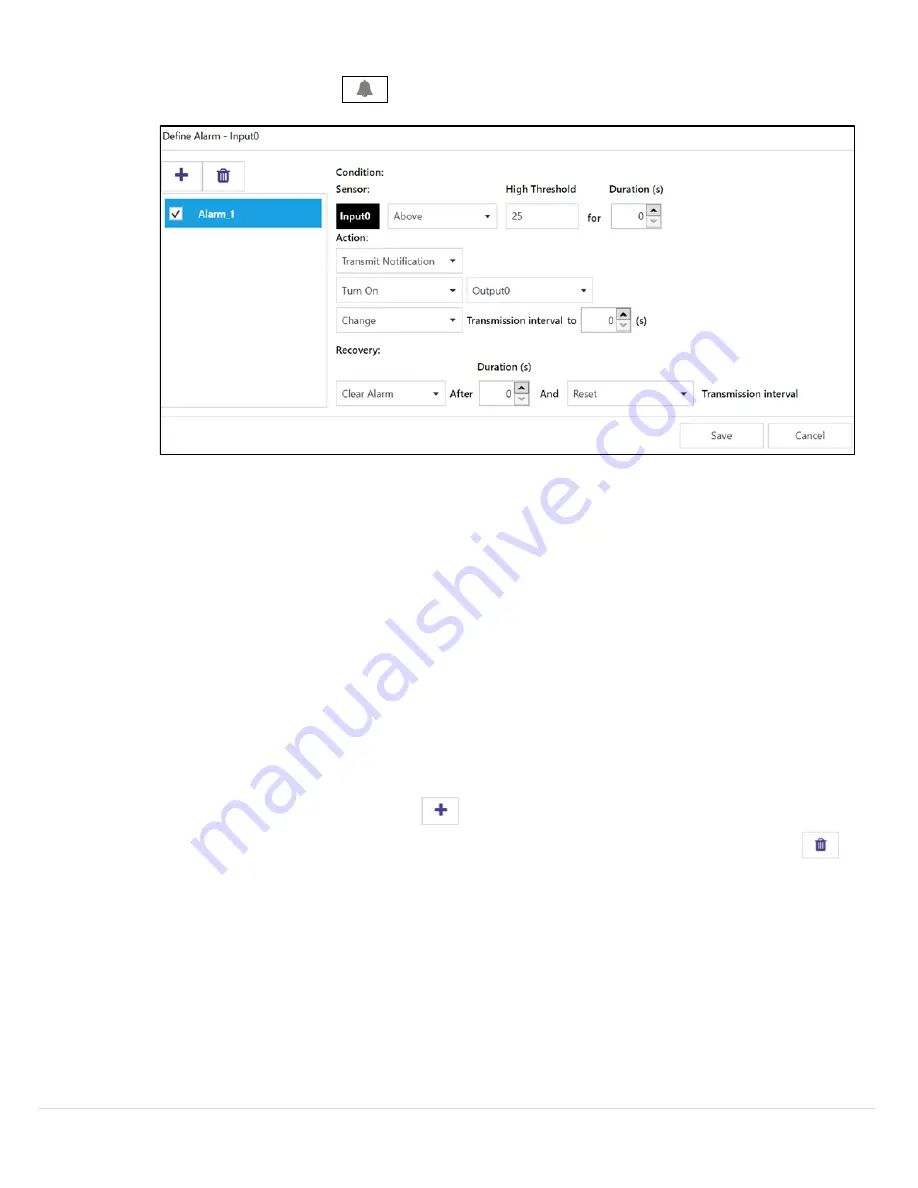
18 |
M 5 7 7 9
5.4.4
Setting an Alarm
Alarms are set by clicking the
icon in SYNC on the desired input signal found in the
Input Tab
.
Configure the
Condition
that triggers the alarm by selecting an option from the drop-down such as
Above,
Below, Outside the Range, or Within the Range.
The
Threshold
field(s) will change to display whatever is
appropriate for the option chosen such as a High Threshold for an Above condition or a Low Threshold for a
Below condition. A
Duration
can be set for the trigger as well where the condition must be met for a certain
amount of time before the alarm flags.
Under the
Action
menu, the option to transmit or not transmit a notification can be set. The option to
enable “Turn On” an output can also be set. The output chosen must not be currently used in a sensor
mapping or ON/OFF control module. The data transmission interval may also be changed upon triggering an
alarm, e.g. increase the rate of transmission if an excessive value is detected.
The
Recovery
menu allows the option to clear the alarm after a certain
Duration
(in Seconds) once the
trigger condition is no longer met. The transmission interval can also be
Reset
to the normal system setting
once the alarm is cleared.
To create a new alarm, click the plus icon
and a new alarm will be added. To remove an alarm once it
is created, select the alarm in question on the left side of the alarm panel and click the delete icon
.
Figure 21: SYNC alarm configuration interface





























