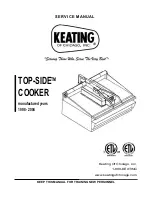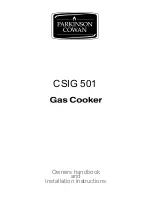4
General Instructions
Please clean before use
Before using your juicer, please follow the disassembly and cleaning instructions in this manual. Please wash
the cover thoroughly in hot, soapy water and sponge off the rest of the juicer to remove any dust or particles
that may have settled during manufacturing or shipping.
TRAINING USERS
1. It is the owner’s responsibility to ensure that all operators of this machine understand the
IMPORTANT
SAFEGUARDS
section and the contents of this manual. Please contact us if you have any questions.
2. Before removing the top of the machine, always turn the switch
OFF
, and
UNPLUG
the machine.
3. The machine should be located at a height that is ergonomic for the users.
4. The
ON/OFF
power switch is to be located in direct view of the users.
5. The electrical outlet for this machine must always be accessible so that the users can easily
UNPLUG
the
machine for cleaning, moving, and/or servicing.
6.
NEVER
leave the wrench on the blade nut unattended, nor attempt to operate the machine with the wrench
in place on the blade nut.
IMPORTANT SAFEGUARDS
When using electrical appliances, basic safety precautions should always be followed including the following:
•
READ ALL INSTRUCTIONS.
• Close supervision is necessary when any appliance is used by or near children.
• Avoid contacting moving parts.
• The use of attachments not recommended or sold by the manufacturer may cause fire, electric shock or
injury. Do not use outdoors.
•
NEVER
Remove, Destroy, or Alter any of the Product Warnings or Guards. Do not operate the machine if
the switch guard is not in place protecting the power switch.
• Always turn
OFF
and
UNPLUG
your juicer before disassembly. Make sure the motor and cutter plate has
completely stopped moving before assembling, disassembling or cleaning your juicer.
• The motor and electrical parts of the machine are not waterproof. To protect against risk of electrical
shock, do not put the motor base into water or other liquids. Water contact will seriously damage the motor,
bearings and electrical system.
• Be sure to turn switch to
OFF
position after each use of your juicer. Make sure the motor stops completely
before disassembling.
• Use a dedicated 20 AMP circuit. If your outlet has no ground provision, replace the socket portion of the
outlet to provide a safety ground.
•
NEVER
alter or disable the interlock switch.
•
NEVER
attempt to remove the blade nut with the power cord plugged in.
NEVER
leave the wrench on the
blade nut unattended.
NEVER
attempt to switch
ON
the machine with the wrench placed on the blade nut.
• Use the power cord carefully. Do not let the power cord hand over the edge of a counter or table.
•
NEVER
operate any machine with a damaged cord. Do not alter the power cord by clipping off the ground
lead.
Summary of Contents for J-110
Page 13: ...13 Parts Breakdown Model J 110 21634...
Page 15: ...15 Model J 110 21634 Electrical Schematics...
Page 16: ...16...
Page 18: ......
Page 19: ......