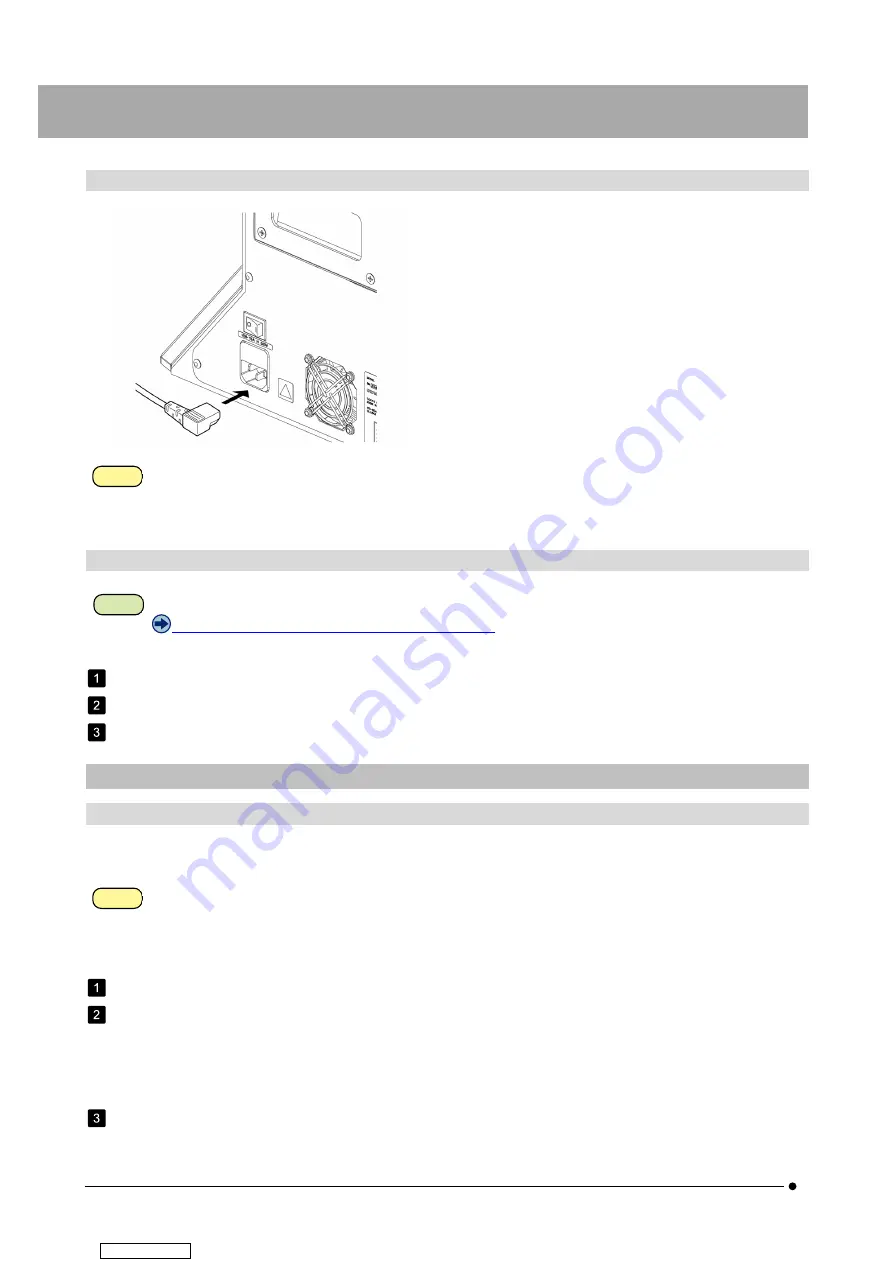
DSX1000
8.10.3 Connecting the power cord
NOTE
Always use the power cord provided by Olympus.
The power cord should be connected to the grounded 3-core outlet. If the outlet is not grounded, the electric
safety performance intended by Olympus cannot be assured.
8.10.4 Disconnecting the cables
TIP
The procedure to disconnect the camera cable is described in the procedure to detach the zoom head.
"Attachment/detachment of the zoom head" (31 page)
Disconnect the power cord.
Detach the cable binder, etc. that was secured when cables were routed.
Disconnect the cables.
8.11 Installation and Uninstallation of the application
8.11.1 Installing the device driver
Turn ON the main switch of the controller PC, and install the device driver when Windows starts.
The device driver cannot be installed unless the user account is registered as "Administrator".
NOTE
l
Before installing the device driver, close all open applications.
l
Install the device driver before installing the Basic software DSX10-BSW
l
Attach the PCIe interface board before installing the device driver. The PCIe interface board must be
attached by Olympus. If you attach the PCIe interface board, the system operation is not guaranteed.
Insert the installation DVD of the basic software DSX10-BSW in the DVD drive of the controller PC.
Double-click DriverInstall.bat (or DriverInstall) of the following folder of the installation DVD.
D:/DPDriver folder
(If the DVD drive is not assigned to your D drive, change "D:" to the alphabet where the DVD drive is assigned.)
The black screen appears, and the installation of the device driver starts.
When the black screen disappears, installation of the device driver is completed.
Restart the controller PC.
48
8. Assembly
8.11 Installation and Uninstallation of the application
Downloaded from























