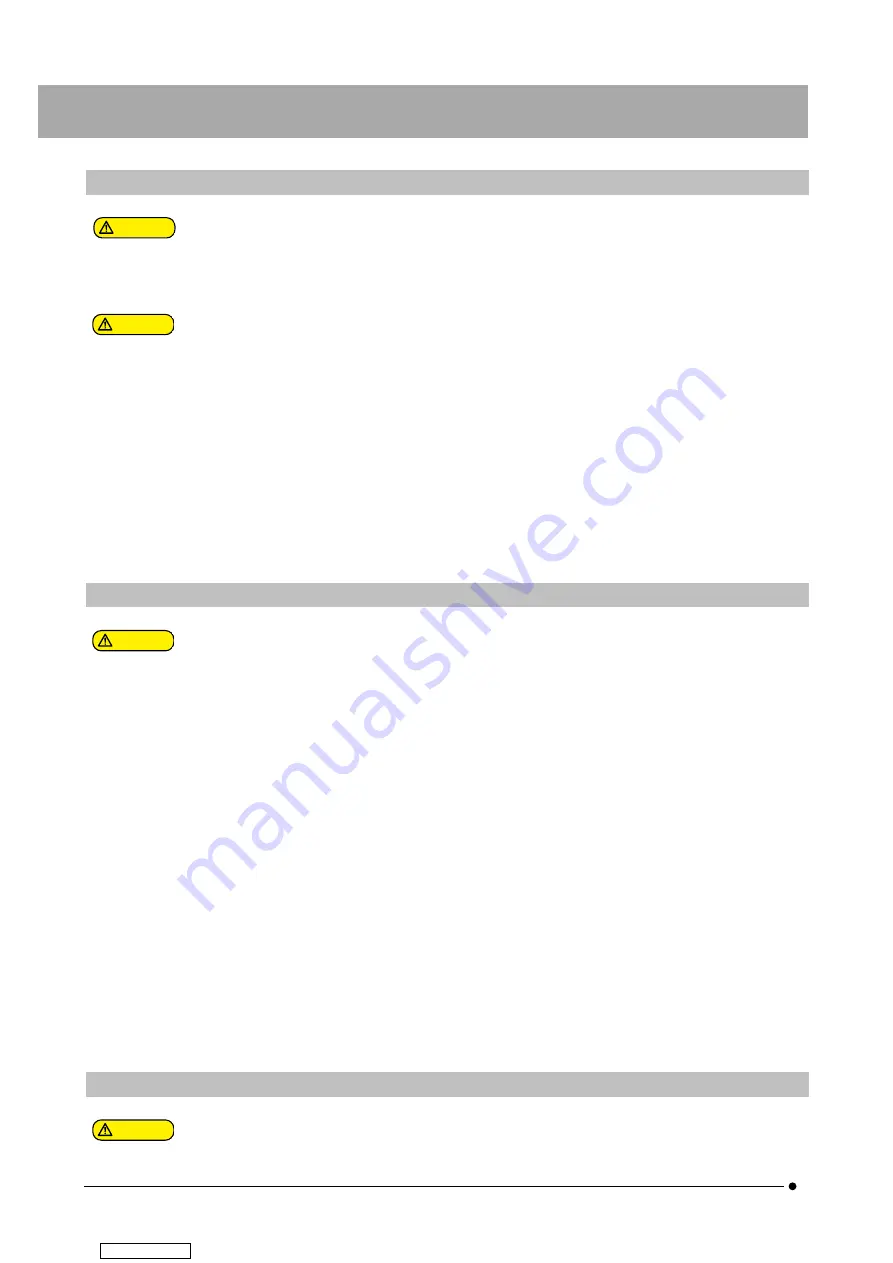
DSX1000
3.2 Installation and Uninstallation of the application
WARNING
Do not block the air vents.
Do not use the product in tilted status. The air vents may be blocked, causing the system failure.
Secure the space of 10 cm or more around the air vents.
CAUTION
Install the product on a sturdy, level table or bench.
Do not place a mat, etc. under the product to prevent the product from overturning.
Do not install the units that generate the vibration caused by fans, such as controllers, etc. on the same
table as the microscope frame. The vibration may affect the microscope.
Unplug the power cords from the outlet when assembling, installing or adjusting the microscope.
Evaluate the system sufficiently (only when you purchased the zoom head alone).
If you attach the zoom head to your system, be sure to evaluate the system sufficiently in compliance
with your local rules and regulations.
If you attach the zoom head to your system, refer to "Attaching the zoom head DSX10-UZH / DSX10-
SZH" provided with the control box DSX10-CB.
3.3 Prevention of electric shock
WARNING
Never disassemble any part of this product.
It could cause the electric shock or failure of the product.
Do not touch the product with wet hands.
In particular, if you touch the main switch of the power unit or the power cord with wet hands, electric
shock, ignition or failure of the product may be caused.
Do not bend, pull or bundle the power cord and cables.
Otherwise, they could be damaged, causing a fire or an electric shock.
Never insert any tools or metal fragments or pour the liquid to the air vents of the product.
As the cooling fan, etc. is positioned near the air vents, the system failure or electric shock could be
caused.
If the provided tools or metal fragments enter the system through air vents or so, the system failure or
electric shock could be caused. If this occurs, stop using the system immediately, turn off the power and
contact OLYMPUS.
Do not use the power cords with condensation.
Do not pour any liquid on the power cords. The electric shock or electrical leakage could be caused.
Do not connect or disconnect the power cords with wet hands. You could get an electric shock.
The power cords must not contact any part that has a temperature higher than 70 °C.
Before connecting/disconnecting cables, turn off all main switches of the system and unplug the power
cord from the outlet.
3.4 Electric safety
CAUTION
Always use the power cord provided by Olympus
6
3. Safety precautions
3.2 Installation and Uninstallation of the application
Downloaded from

























