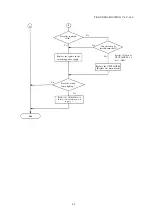TROUBLESHOOTING CLV-160
Automatic brightness adjustment check 2
(Automatic brightness adjustment with the
rear cable)
The visual field is dark or too bright.
Manual brightness
adjustment check
Connect to the system
allowing automatic
brightness adjustment.
Connect the CV and CLV-160 via the light control cable.
Does the automatic
brightness adjustment
work correctly?
No
Yes
Is INDEX optimum?
(Usually, “0” is standard.)
Yes
Does the automatic
brightness adjustment
work correctly?
No
Check the connection of the
Mal-connection
light control cable (MH-966).
Contact failure
Yes
Does the automatic
brightness adjustment
work correctly?
No
Remove the connected light
control cable (MH-966).
Does the automatic
No
brightness adjustment
work correctly?
Yes
Replace the light control
cable (MH-966).
Yes
Does the automatic
brightness adjustment
work correctly?
No
Check the harness in the
light source.
Broken wire or mal-
connection.
A
B
C
4-19
Summary of Contents for CLV-160
Page 1: ...MAINTENANCE MANUAL CLV 160...
Page 8: ...2 C O N N E C T I O N D I A G R A M 2 1...
Page 45: ...EXPLODED PARTS DIAGRAM CLV 160 7 EXPLODED PARTS DIAGRAM 7 1...
Page 46: ...EXPLODED PARTS DIAGRAM CLV 160 7 2...
Page 47: ...EXPLODED PARTS DIAGRAM CLV 160 7 3...
Page 48: ...EXPLODED PARTS DIAGRAM CLV 160 7 4...
Page 49: ...EXPLODED PARTS DIAGRAM CLV 160 7 5...
Page 50: ...EXPLODED PARTS DIAGRAM CLV 160 7 6...