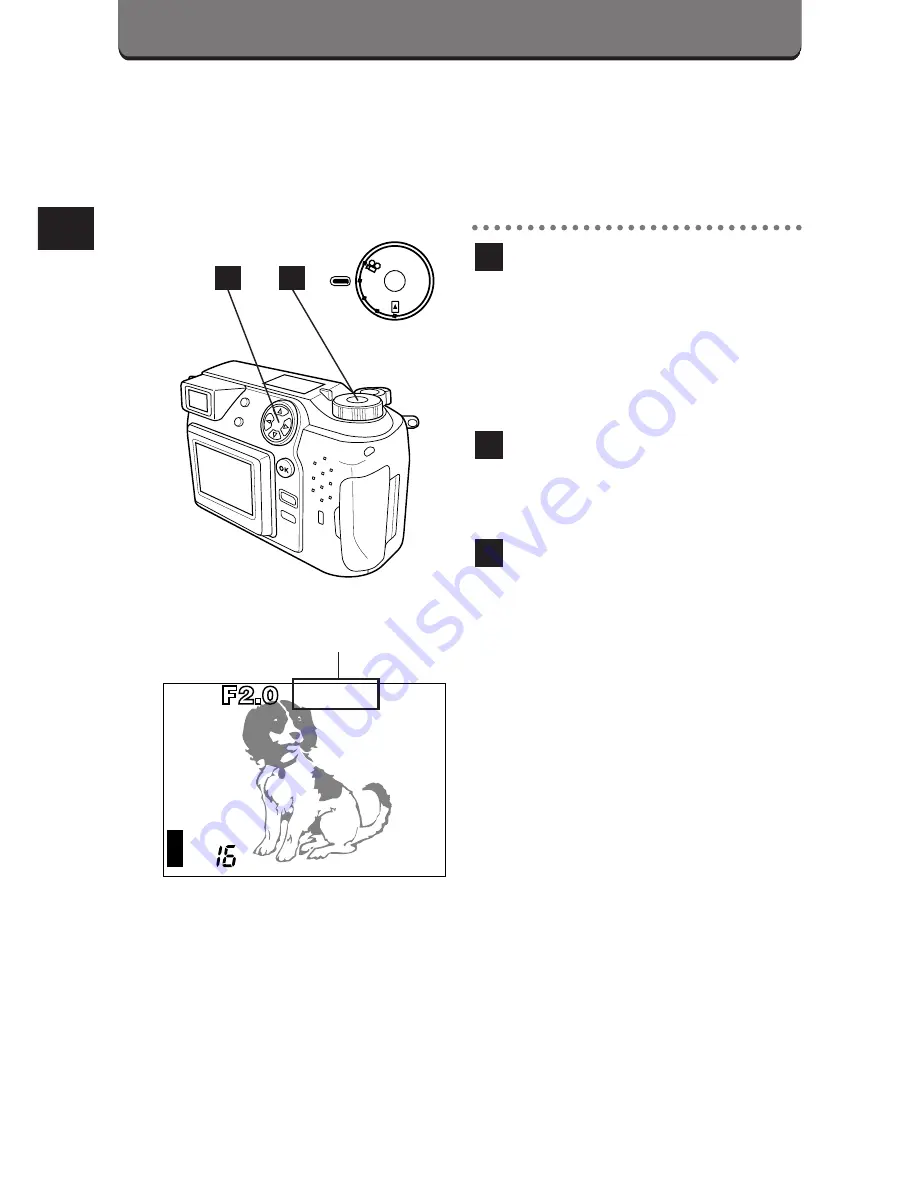
52
SHUTTER PRIORITY MODE
You can set the shutter speed manually for the Shutter priority mode. Set
it to a fast speed to capture a moving object. Set it to a slow speed to
express motion.
Set the Mode dial to A/S/M.
• The LCD monitor turns on
automatically, and the shutter
speed
setting
will
be
displayed.
Select the Shutter priority
mode. (p. 91)
Press the top/bottom arrows
on the Jog dial to select the
shutter speed.
• Available
settings
vary
depending on the selected ISO
sensitivity.
3
2
1
P
A/S/M
O
F
F
P
O
W
E
R
/M
O
D
ED
IA
L
––– 1/800 +2.0
Shutter speed
3
1
Summary of Contents for C-2020ZOOM - CAMEDIA - Digital Camera
Page 16: ...16 ...
Page 17: ...1 PREPARATION OLYMPUS DIGITAL CAMERA ...
Page 41: ...2 BASIC FUNCTIONS OLYMPUS DIGITAL CAMERA ...
Page 138: ...138 ...
Page 139: ...OLYMPUS DIGITAL CAMERA 4 PRINTING PICTURES ...
Page 157: ...5 USING A PERSONAL COMPUTER OLYMPUS DIGITAL CAMERA ...
Page 170: ...170 ...
Page 187: ...7 MISCELLANEOUS OLYMPUS DIGITAL CAMERA ...
Page 201: ...201 ...
Page 202: ...202 ...
Page 203: ...203 ...
















































