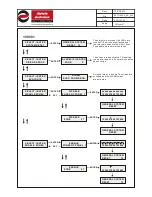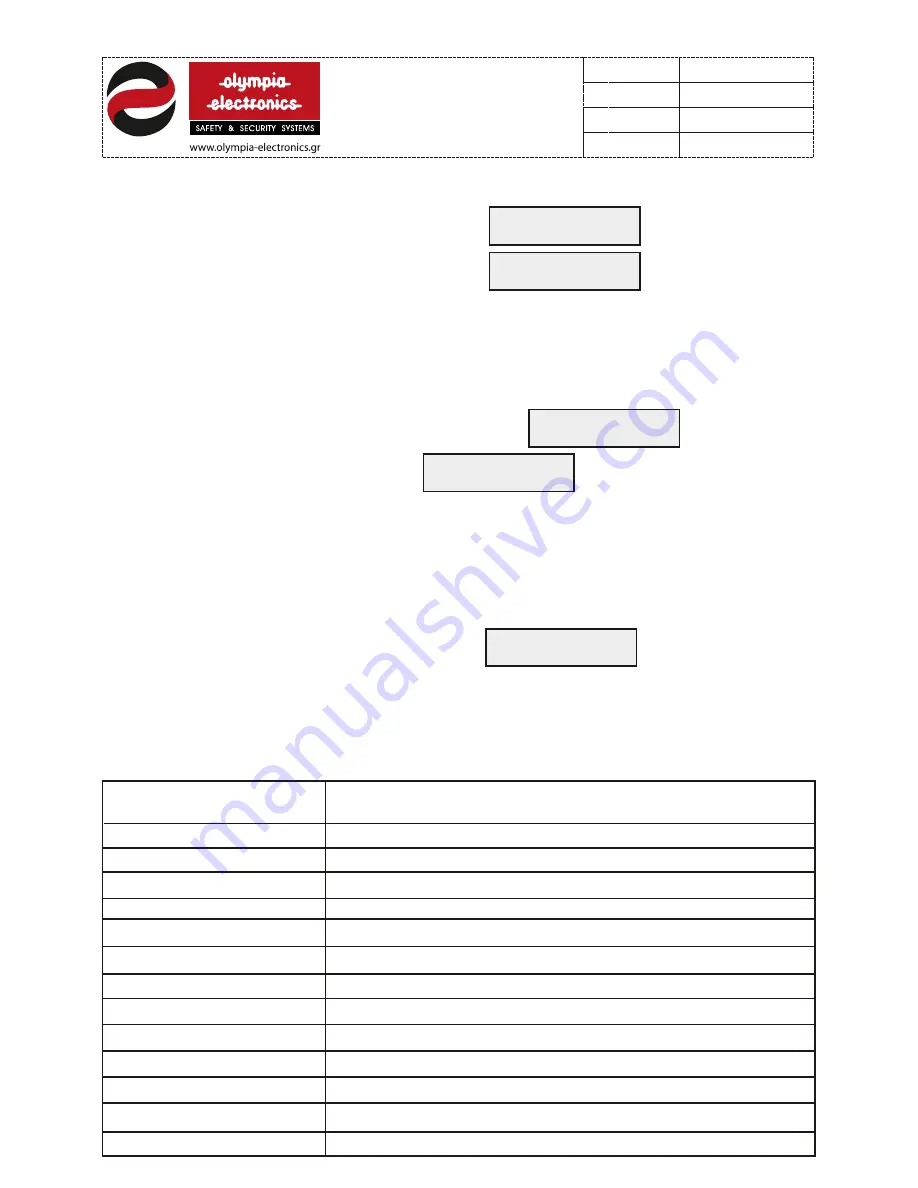
7.9 Setting the service access code
The ninth selection in the technicians menu is
If ‘ENTER’ is pressed then the display shows:
Use the numeric keypad to enter a new 4-digit access code for the technician. The default
technician code is “1111”.
SET
SERVICE CODE
ENTER YOUR CODE
1111
7.10 Setting the service telephone.
The tenth selection found in the technicians menu is
If ‘ENTER’ is pressed the display shows:
Use the numeric keypad to enter the technicians telephone number. This telephone number
will show on the display after every Fault condition on the panel.
All the programming selection described are valid only after exiting the programming menu.
In some cases when we exit the programming menu the panel conducts an automatic
RESET.
If we try to program an option on a device that is not on the network then the system issues
the following message on the display.
SET
SERVICE PHONE
SERVICE PHONE
UNIT IS
NOT CONNECTED
220 - 240 VAC / 50-60 Hz 60
VA
12V/7Ah lead-acid (Pb)
Stabilized power supply 13,8V/ 5OO mA
36 hours (without using the 24V output)
16 zones fully monitored of open and short circuit conditions
Two 24V circuits monitored for open and short circuit conditions
1 voltage-free ΑLARM RELAY contact, 1 voltage-free FAULT RELAY contact
o
0 to 50 C and 95% relative humidity
ABS ,Α
luminium and
Polycarbonate
300 x 430 x 90 mm / 4.2Kgr
IP
30
2 year
s
MAINS VOLTAGE
BATTERY TYPE
CHARGING CIRCUIT
DURATION
ZONE CIRCUIT
ALARM CIRCUITS
OUTPUTS
OPERATION RANGE
PRODUCED IN ACCORDANCE WITH
CONSTRUCTION MATERIAL
DIMENSIONS / WEIGHT
COVER PROTECTION
GUARANTEE
TECHNICAL CHARACTERISTICS
EN 54-2, EN 54-4
21
from
21
921116000
Date
File
Code
Page
921116000_09_016
13/03/2013
Summary of Contents for BS-116
Page 1: ......