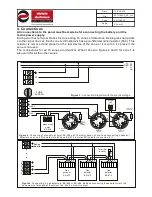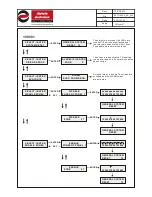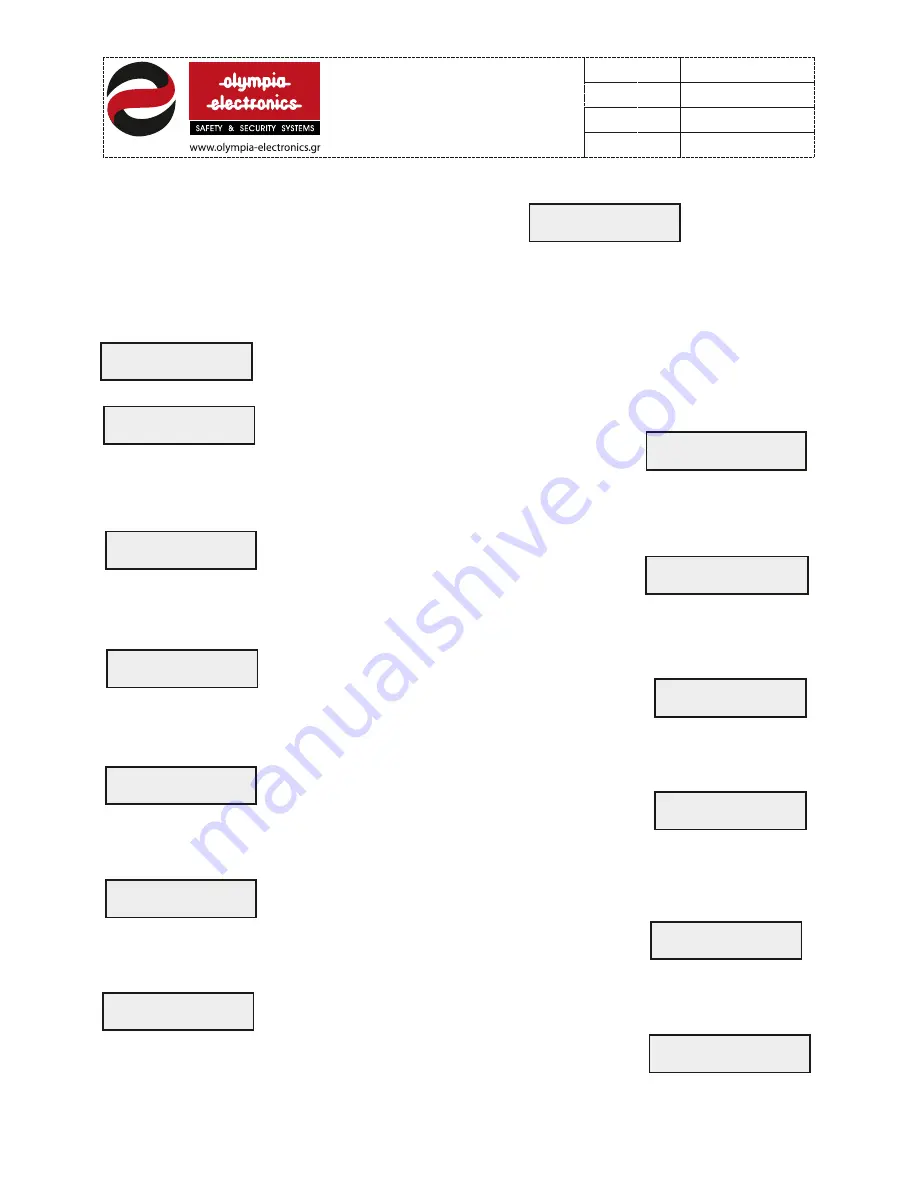
7.4 Deactivation
The fourth selection on the technicians menu is
If ‘ENTER’ is pressed then we enter the deactivation submenu of the system. Through
this menu we can deactivate the operation of the zones and the outputs of the system. The
available selections are:
SELECT->ENTER
DISABLE ITEMS *
DISABLE
ALL SYSTEM
If ‘ENTER’ is pressed then all individual devices of the system cease to
operate.
DISABLE
ZONES OF PANEL 1
Using the keypad and pressing ‘ENTER’ we select the desired panel. The
Display shows:
xxxxxxxxxxxxxxxx
1234567890123456
DISABLE
ZONE 01
With the numeric keypad and the ‘ENTER’ key we select the required
zone. The Display shows:
x
1234567890123456
DISABLE
ALARM RELAY 1
With the numeric keypad and the ‘ENTER’ key we select the required
ALARM relay. The Display shows:
And the relay is deactivated.
ALARM RELAY 1
IS DISABLED
DISABLE
FAULT RELAY 1
With the numeric keypad and the ‘ENTER’ key select the required FAULT
relay. The Display shows:
And the relay is deactivated.
FAULT RELAY 1
IS DISABLED
DISABLE
SIREN 1
With the numeric keypad and the ‘ENTER’ key select the required SIREN
output. The Display shows:
And the siren output is deactivated.
SIREN OUTPUT 1
IS DISABLED
DISABLE
RELAYS OF UNIT 1
With the numeric keypad and the ‘ENTER’ key select the required BS-117
device. The Display shows:
If ‘ENTER’ is pressed again then all the relays belonging to the selected
BS-117 device are deactivated.
xxxxxxxxxxxxxxxx
1234567890123456
18
from
21
921116000
Date
File
Code
Page
921116000_09_016
13/03/2013
Summary of Contents for BS-116
Page 1: ......