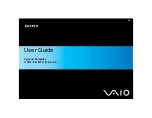2 Putting the Device into Operation
User Instructions HairMaster
®
| 751 250 / 09.2017
40
GB
2.4
Positioning the Device for Hair
Treatment
When positioning the device for hair treatment, make
sure that:
• the distance
D
between the head and the two side
arms is equal,
• the distance
H
from the head to the heater
protective grid of the HairMaster
®
is at least
8 cm
on all sides.
1. To adjust the lateral position:
–
Standing version:
Move the device on the
rollers.
–
Wall-mounted version:
Adjust the swivel arm
and the spring arm in horizontal position.
2. To adjust the height position:
–
Standing version: Loosen the
fastening screw
2
(turn in counter-clockwise direction) and
adjust the telescopic tube
1
to the correct
height position.
– Tighten the fastening screw
2
(turn in
clockwise direction).
–
Wall-mounted version:
Adjust the vertical
position of the spring arm.
2.5
Connecting the Device to the Mains
1. Perform the following checks before connecting
the device to the mains:
– Check the grounding pin plug (Schuko plug)
3
and the power cable for damage. Do not
use damaged electrical parts for mains
connection!
– Check the information on the rating plate of the
device. The device must not be connected if
the voltage (V) and the maximum current (A)
indicated on the rating plate do not correspond
to the values of the mains.
2. Plug the grounding pin plug (Schuko plug)
3
of
the power cable into a properly grounded and
fused socket (only in standing version).
3. Make sure that the power cable is not exposed to
tensile or compressive forces and that the power
cable is laid in such a way that it does not present
a trip hazard.
Summary of Contents for HairMaster HM600 I
Page 1: ...751 250 09 2017 ...
Page 2: ......
Page 4: ......
Page 5: ......
Page 7: ......
Page 34: ...GB User Instructions ...
Page 35: ......
Page 36: ......
Page 38: ......
Page 65: ...ES Manual de instrucciones ...
Page 66: ......
Page 67: ......
Page 69: ......
Page 96: ...FR Mode d emploi ...
Page 97: ......
Page 98: ......
Page 100: ......
Page 128: ......
Page 129: ...IT Manual di instruzioni ...
Page 130: ......
Page 131: ......
Page 133: ......
Page 160: ...NL Gebruiksaanwijzing ...
Page 161: ......
Page 162: ......
Page 164: ......
Page 191: ......