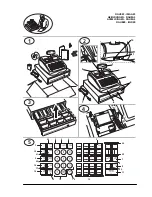EN
G
L
IS
H
i
C
ONTENTS
Major Features ............................................. 1
Cash Register Components ......................... 1
Operator and Customer Displays ............... 2
Switching the Operator Display On .................................... 2
Switching the Operator Display Off ................................... 2
Symbols and Messages ..................................................... 2
Removable Cash Drawer and Box .............. 3
Inserting Memory Card Storage Device ..... 3
Keypad Functions ........................................ 3
Unmapped Key Functions ................................................. 5
Using the Menus .......................................... 5
Main Menu ....................................................................... 5
Menu Navigation Mode .................................................... 6
Data Entry Forms .............................................................. 6
Caption Programming ................................. 7
Using the Keypad .............................................................. 7
Using the Character Table ................................................. 8
Quick Start Programming ............................ 8
Setting Your Language and EJ/PLU Requirements .............. 8
Setting the Date Format .................................................... 9
Setting the Date ................................................................ 9
Setting the Time Format .................................................... 9
Setting the Time ............................................................. 10
Programming Mode Menu .............................................. 10
Sales Programming .................................... 10
Creating Department Group Names ................................ 10
Programming Departments ............................................. 10
Programming Price Look-Ups (PLUs) ................................ 11
Programming Percentage Discount/Add-on Keys ............. 12
Programming Discount/Add-on Keys ............................... 13
Setting Up Foreign Currency Exchange Rates ................... 13
Programming Instore Embedded Price Barcodes .............. 13
Creating a Receipt Header and Footer ............................. 14
Creating Scrolling Messages for the Customer Display .... 14
Configuring Your Cash Register ............... 14
Changing How the Cash Register is Programmed ............ 14
Initial Setup ..................................................................... 15
Operation Mode ............................................................. 16
Receipt Printing Mode ..................................................... 17
Report Printing Mode ...................................................... 19
Clerk System ................................................................... 19
Individual Clerk ............................................................... 20
Electronic Journal ............................................................ 20
Function Key Setup ......................................................... 21
Advanced Settings .......................................................... 23
Counter Settings ............................................................. 25
Short Captions ................................................................ 26
Long Captions ................................................................ 26
Logging Onto the System ......................... 26
Clerk Logon .................................................................... 26
Training Clerk Logon ....................................................... 26
Manager Logons ............................................................. 26
Logging Off .................................................................... 26
Printing Programming Reports ................. 27
Training Mode ............................................ 27
Activating and Disactivating Training Mode ..................... 28
Using the Memory Storage Device (SD) .. 28
System Initialization ................................. 28
Management Reports ............................... 29
X and Z Reports .............................................................. 29
Printing X Reports ........................................................... 29
Printing Z Reports ........................................................... 29
Reports Common to X and Z Modes ............................... 30
X Mode-Specific Reports ................................................. 31
Z Mode-Specific Reports ................................................. 31
Example Clerk Sales Report............................................. 32
Example All PLUs Report ................................................. 32
Sales Transaction Examples ...................... 33
Registering a Single Item Sale with Change Tender ......... 33
Registering a Multiple Item Sale with Exact Cash Tender.... 33
Registering a Multiple Item Sale with Exact
Cash Tender in Foreign Currency ................................ 33
Registering a Sale of Multiple Items at Same Cost ........... 33
Registering a Multiple Department Sale with Payment in
Foreign Currency and Change Tender in Local Currency 33
Registering a Charge Card Transaction ........................... 34
Split Cash/Charge Card Tender ....................................... 34
Credit Card 1 Tender ...................................................... 34
Check Tender ................................................................. 34
Check Tender with Change ............................................ 34
Check Tender in Foreign Currency with Change
in Local Currency ........................................................ 34
Split Check/Cash Tender ................................................. 35
Registering (-) Reduction Coupons .................................. 35
Discounting Total Sale Using a Programmed
Discount Rate ............................................................. 35
Discounting the Total Sale Using a Random
Discount Rate ............................................................. 35
Discounting Individual Items Using Programmed
and Random Discount Rates ....................................... 36
Applying the Programmed Percent Plus Rate to
a Total Sale ................................................................36
Applying a Random Percent Add-on Rate to a
Total Sale .................................................................... 36
Registering a Sales Transaction Using Preset
PLU Item Prices .......................................................... 36
Overwriting a Preset PLU Price Associated with
a Barcode .................................................................. 36
Voiding a Complete Sales Transaction ............................. 37
Voiding the Previous Entry in the Middle of a Sale ........... 37
Refunding Multiple Items ................................................ 37
Registering Multiple Void and Refund Transactions ......... 37
Registering Money Received on Account.......................... 38
Registering Negative Department Transactions ................ 38
Registering Product Quantity Transactions ...................... 38
Paying Money Out .......................................................... 38
Registering an Identification Number to a Transaction ..... 38
Registering a No Sale ...................................................... 38
Issuing a Copy of the Last Sales Receipt .......................... 38
Holding and Recalling a Sales Transaction ....................... 39
Transferring a Finalized Payment to Another
Means of Payment ...................................................... 39
After-Tender Change Transactions .................................. 39
Error Conditions ........................................ 40
Cash Register Reset Operations ............... 40
Summary of Contents for ECR 7900
Page 61: ......
Page 62: ...Code 547404...